Need a kanban board example to manage your projects better? This article explains what a kanban board looks like, its main components, and how you can set one up. Learn how kanban boards help improve workflows and boost productivity.
3 Kanban Board Examples for Managing Personal Tasks
These 3 Kanban boards will be really helpful and will save you a lot of time in managing your tasks.
Kanban Example for Managing Your Daily Tasks
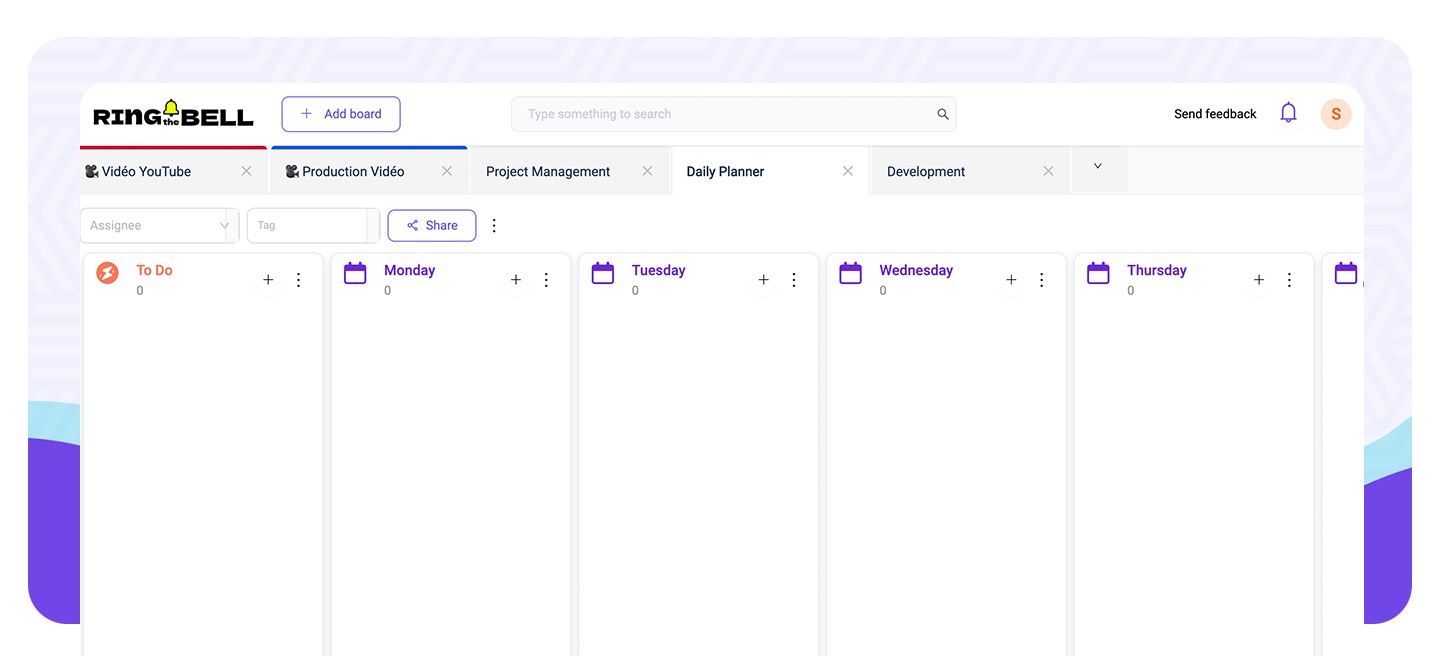
Preview & Duplicate this board
Kanban Example for Personal Task Management
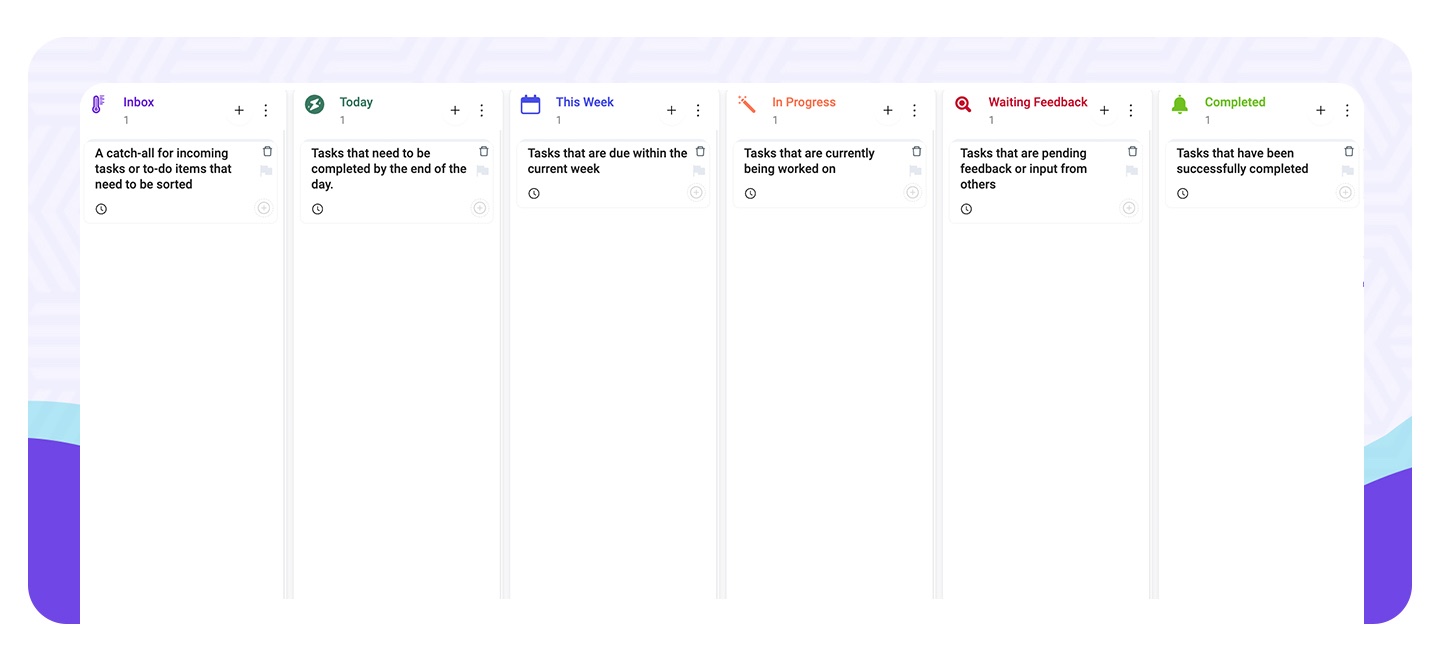
Preview & Duplicate this board
Kanban Example for Managing Goals & Habits
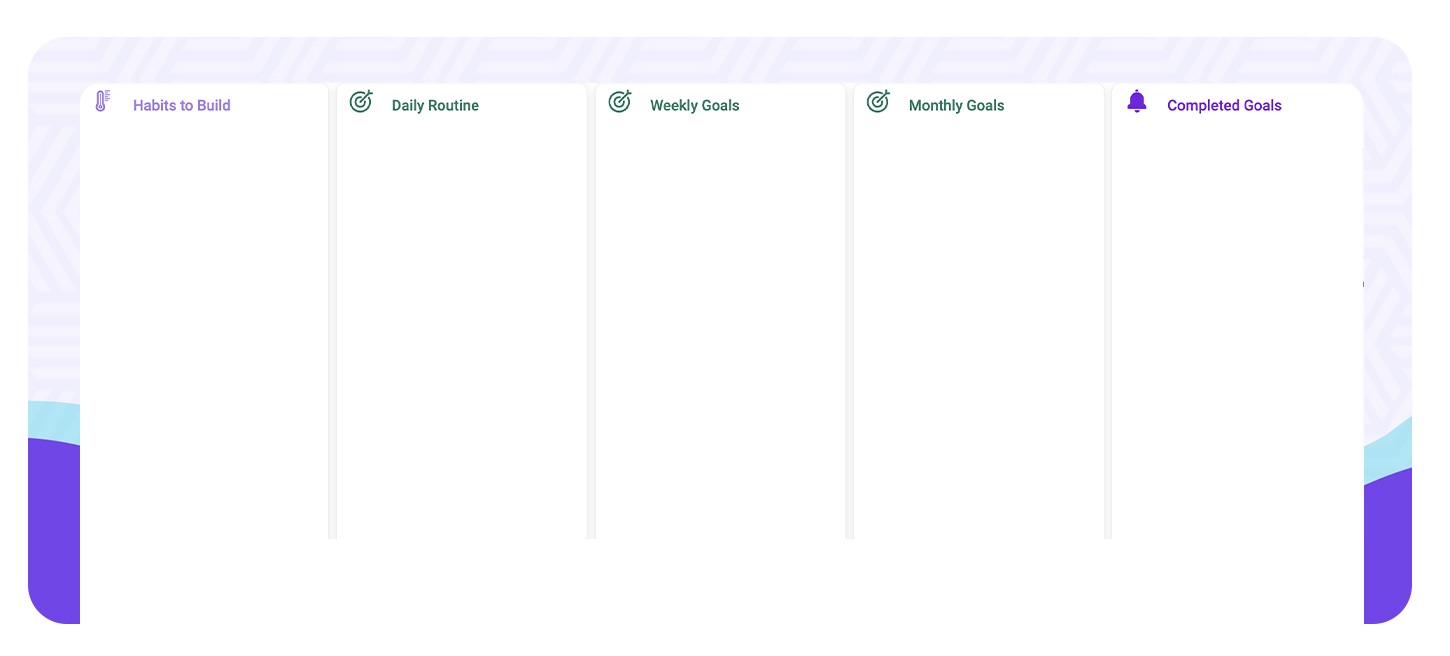
Preview & Duplicate this board!
4 kanban board examples for collaboration
Kanban boards are highly efficient for collaboration. Here are 4 examples of boards you can use:
Kanban Example for Project Management
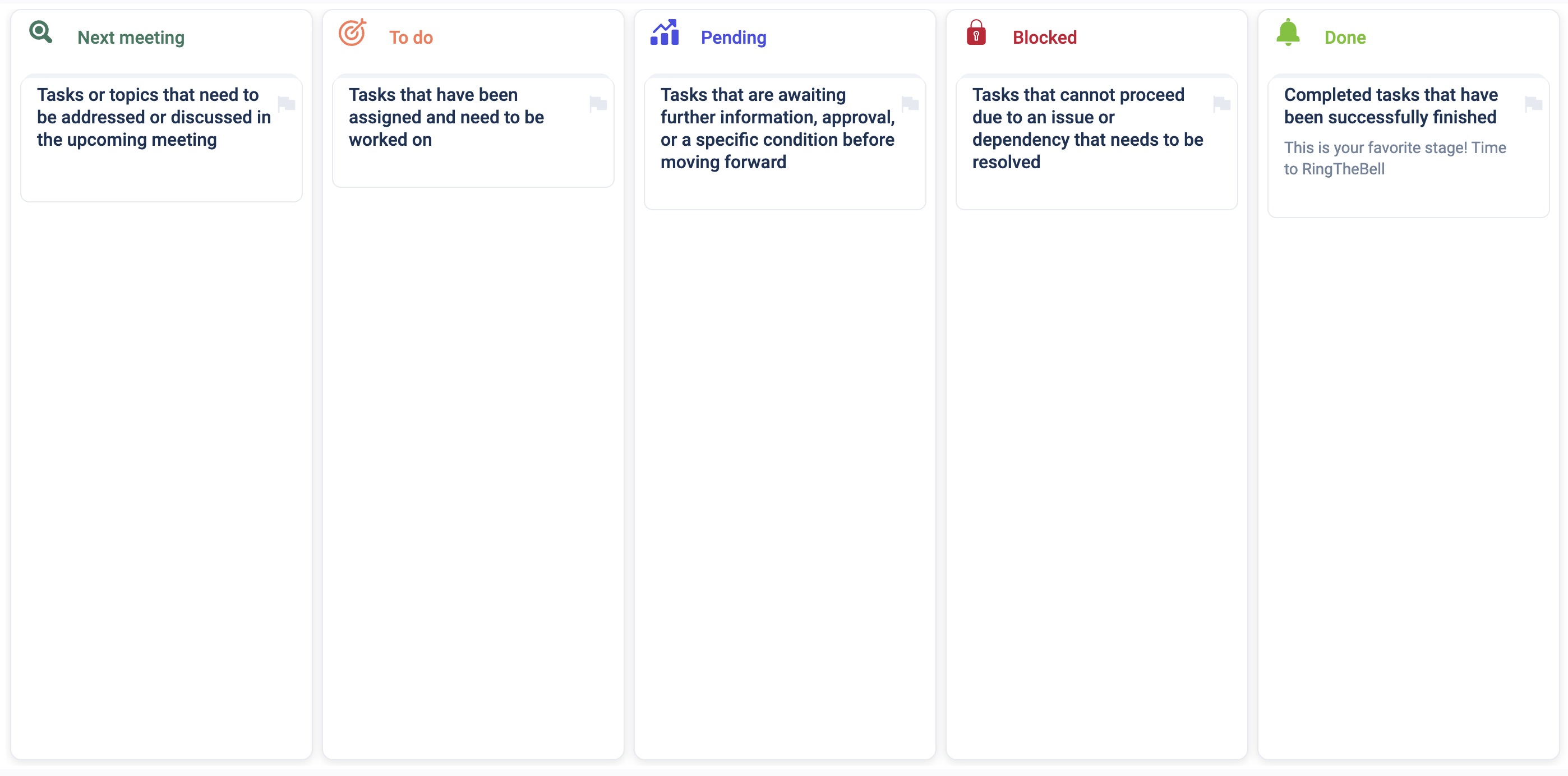
Preview & Duplicate this board!
Kanban example for content marketing
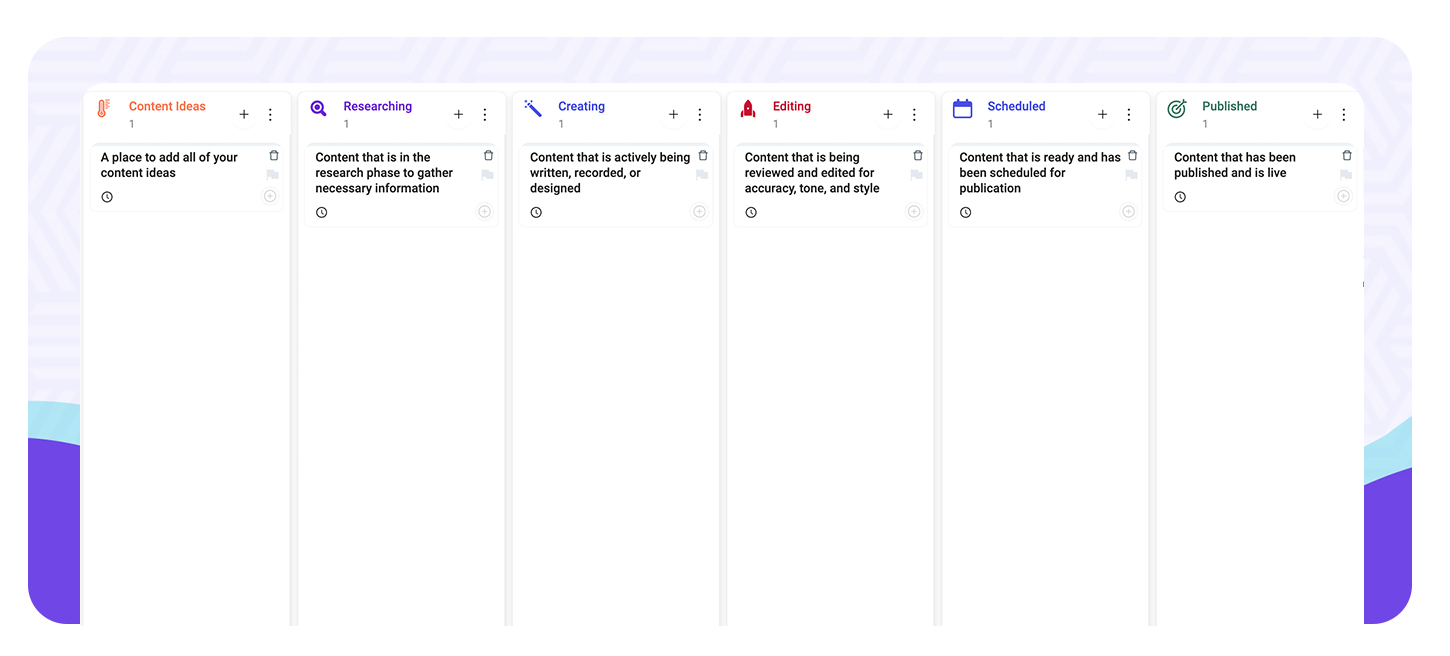
Preview & Duplicate this board!
Kanban example for technical development
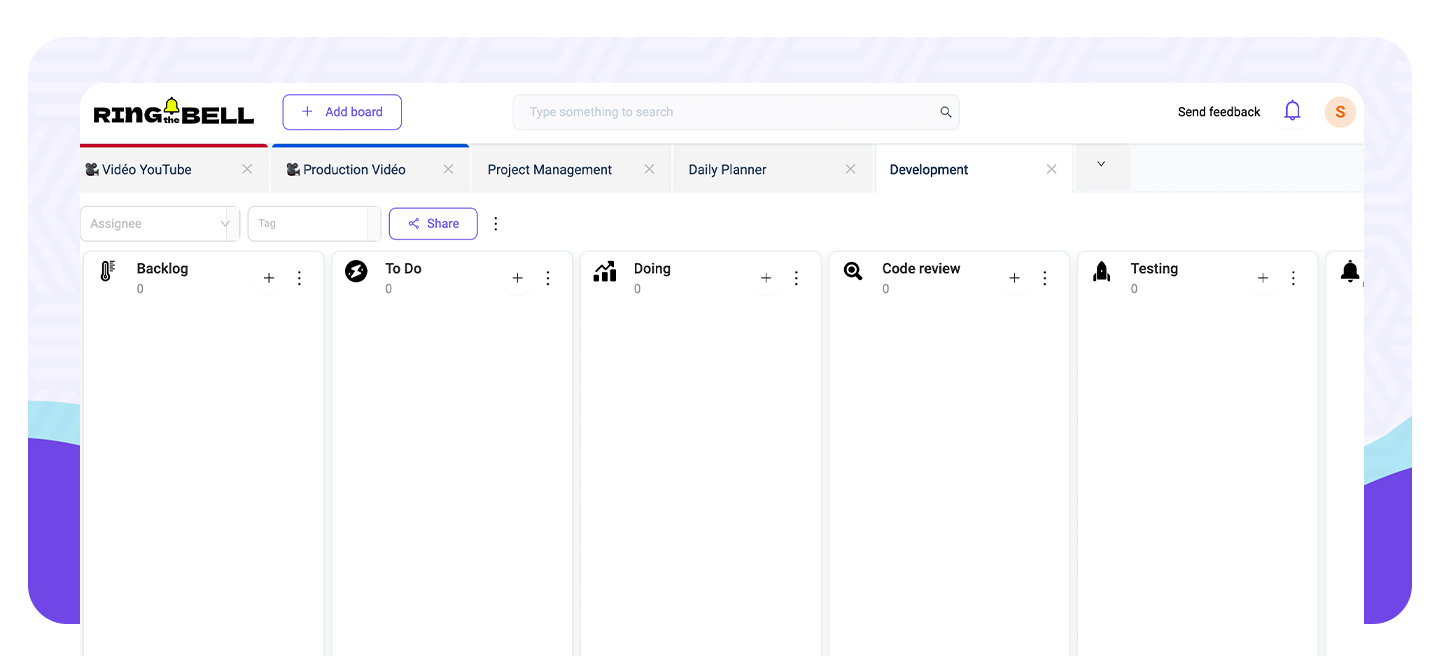
Preview & Duplicate this board!
The remote team collaboration Kanban example
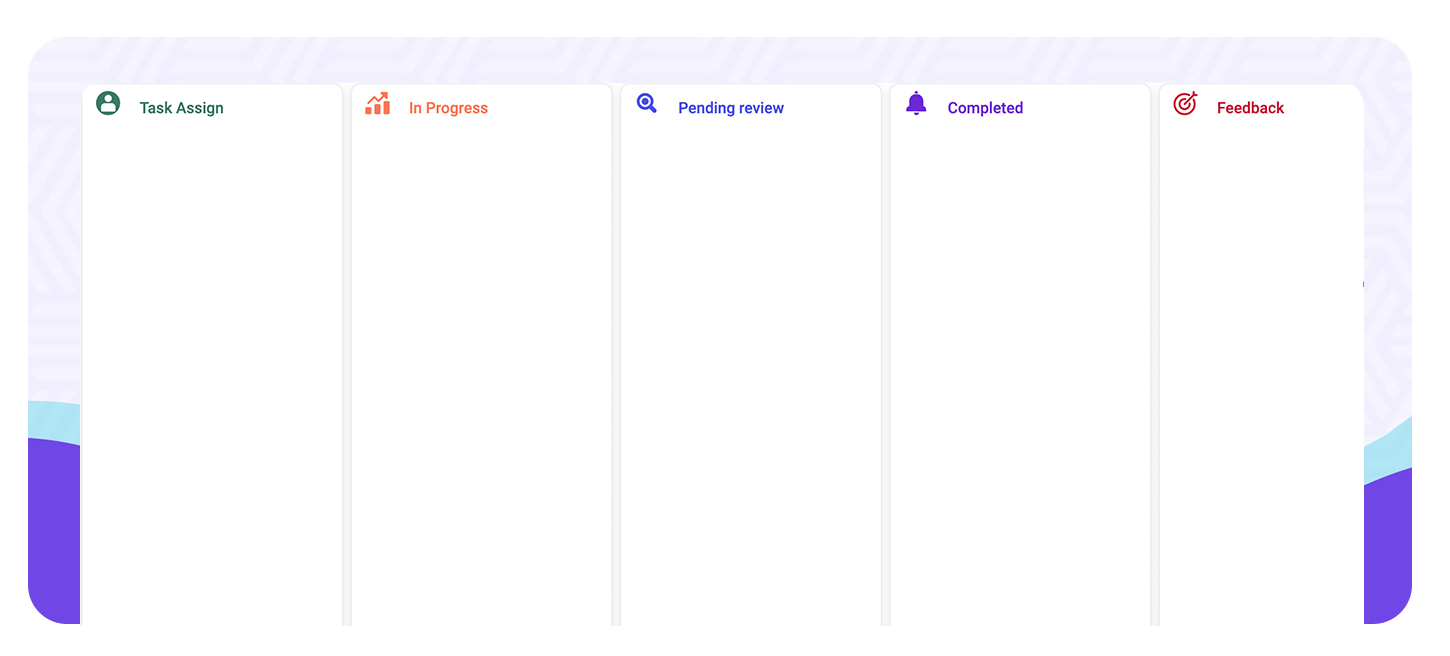
Preview & Duplicate this board!
Key Takeaways
- Kanban boards visually represent workflows, making project management more efficient by tracking tasks through different stages and it’s also interesting to use kanban board for marketing.
- Key elements include Kanban cards for tasks and columns to show progress, with benefits like improved accountability and reduced multitasking.
- Customization of boards, incorporating advanced features like automation and swimlanes, enhances clarity and productivity across various industries.
Understanding Kanban Boards
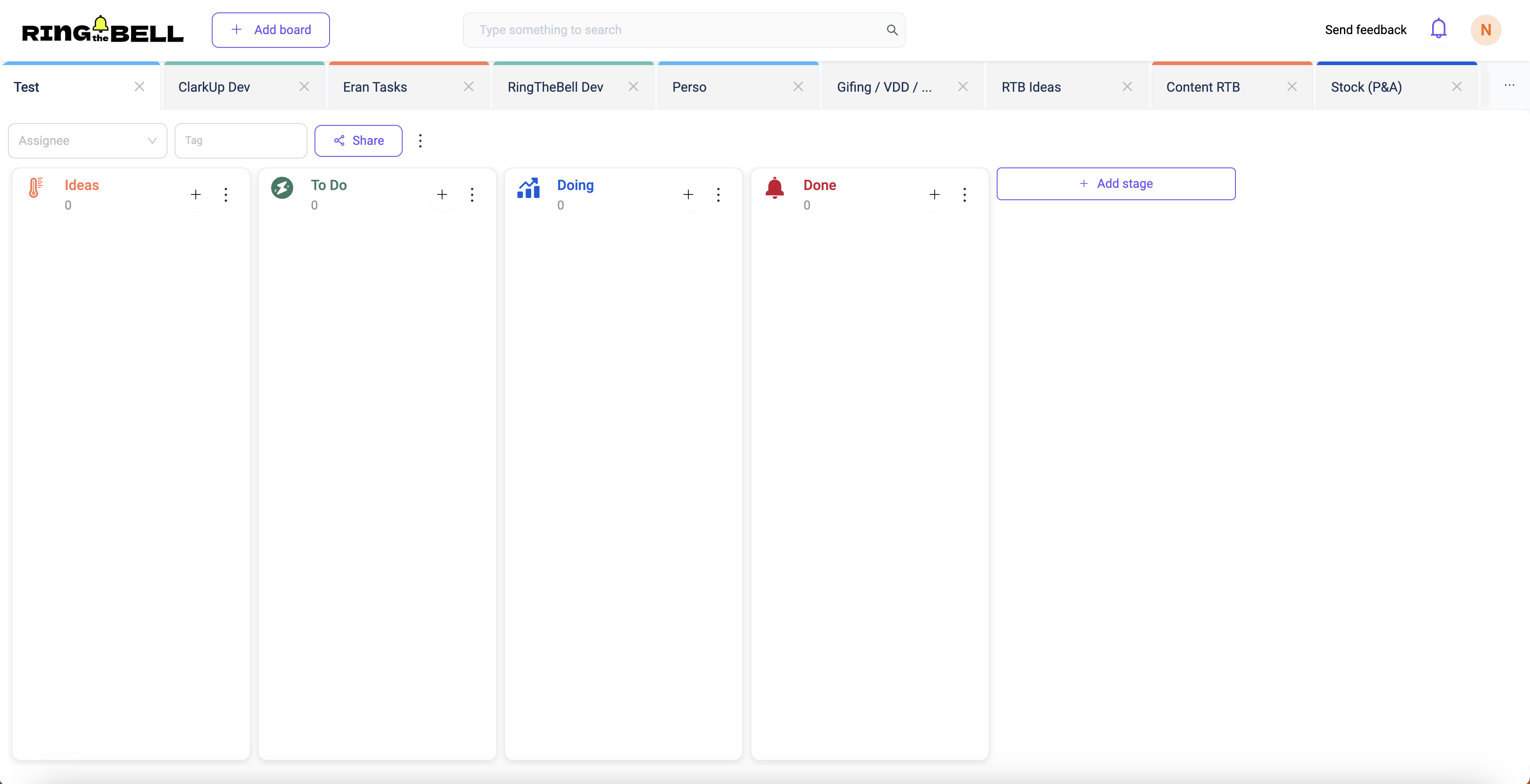
This is a kanban board example created with the tool RingTheBell that you can use for free. On this exemple we have 4 stage : Ideas, To do, Doing and Done.
Kanban boards are more than just a set of columns and cards; they are a visual representation of your workflow, designed to help you understand and optimize your project management process. Visualization of tasks and their progress through Kanban boards simplifies planning, tracking, and completing projects efficiently. This method is particularly effective in agile environments where priorities can shift rapidly.
At its core, a Kanban board is a tool for visualizing processes, understanding project status, and optimizing workflows. It helps in task management by representing tasks as cards and their progress through various stages as columns. This simple yet powerful visualization technique makes it easier for teams to stay on top of shifting priorities and ensure that nothing falls through the cracks.
The term ‘Kanban’ itself means ‘visual signal’ in Japanese, highlighting the emphasis on making work visible. This visibility is key to the Kanban method, which aims to improve efficiency and collaboration by providing a clear, visual overview of tasks and their progress. Whether you’re planning agile sprints or tracking daily tasks, Kanban boards offer a flexible and effective solution.
Key Elements of a Kanban Board
A Kanban board consists of several key elements that work together to provide a clear overview of your project workflow. The most fundamental elements are Kanban cards and columns. Kanban cards represent individual tasks, each containing essential information such as task requirements, the person assigned, and due dates. These cards can also include additional details like whether a task is blocking another, ensuring that all relevant information is readily available.
Columns on a Kanban board represent different stages of the workflow. These stages could be as simple as ‘To Do’, ‘In Progress’, and ‘Done’, or more detailed depending on the complexity of the project. The purpose of these columns is to visualize the process of tasks moving through different stages, helping teams understand where their focus is needed at any given time.
Additional elements like work-in-progress limits and swimlanes further enhance the board’s functionality by preventing bottlenecks and organizing tasks based on categories or priorities.

Benefits of Using Kanban Boards
The benefits of using Kanban boards in project management are numerous. One of the most significant advantages is the enhanced accountability they promote. By providing a visual representation of task ownership and progress, team members are more likely to stay on top of their responsibilities. This visual clarity also fosters better communication and teamwork, as everyone can see who is working on what and how far along tasks are.
In addition to improving accountability, Kanban boards also lead to greater efficiency and productivity. By visualizing work and limiting the number of tasks in progress, teams can focus on completing tasks before starting new ones, reducing the chaos of multitasking. This method not only enhances task management but also promotes continuous improvement by making it easier to identify and address bottlenecks in the workflow, particularly when using an inventory management kanban board.
Basic Kanban Board Example
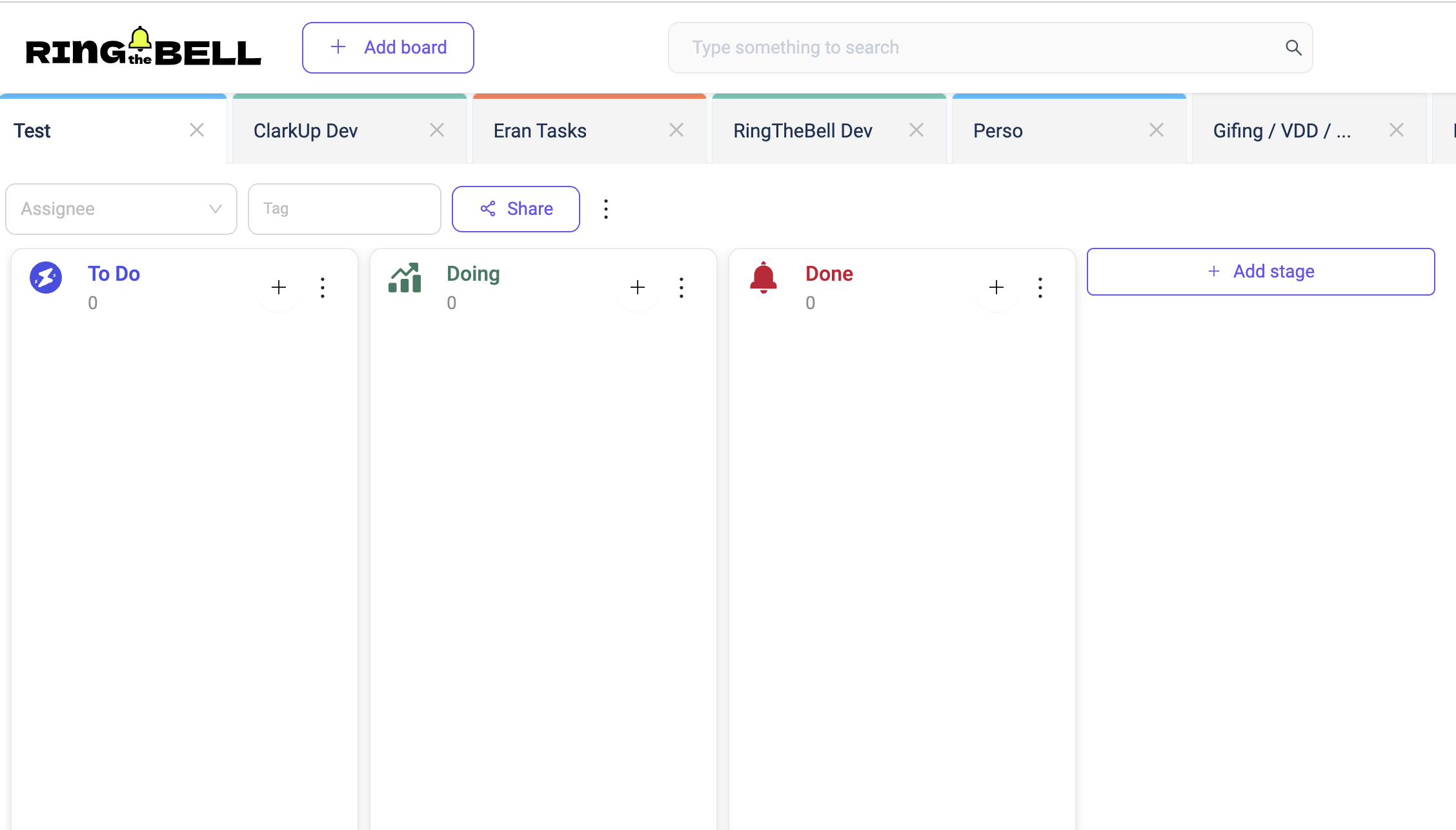
Starting with a basic Kanban board is a great way to introduce your team to this powerful project management tool. The basic structure typically consists of three main columns: To Do, In Progress, and Done. Tasks, represented as cards, move from left to right through these columns as they progress from being planned to being completed. This simple, visual approach helps teams prioritize tasks and track progress at a glance.
A basic Kanban board is especially suitable for teams new to the Kanban concept, as it provides a straightforward introduction to visual task management. Teams can build on a basic setup, adding columns and features as they grow more comfortable with the Kanban method.
Whether you’re using a physical board with sticky notes or an online Kanban tool, the principles remain the same: visualize your work, limit work in progress, and manage tasks effectively.
Setting Up Your Basic Kanban Board
Setting up your first Kanban board involves a few simple steps. Start by outlining your existing workflow in its current state. This will help you understand the present processes clearly. This means identifying the main stages that tasks go through from start to finish. For many teams, these stages can be distilled into three simple columns: To Do, In Progress, and Done. However, you can customize these columns to better reflect your specific workflow.
Next, decide whether you want to create a physical kanban board using sticky notes and a whiteboard or an online kanban board. Online tools have the advantage of providing real-time updates to all team members, making it easier to collaborate and track progress.
Regardless of the format you choose, the key is to continuously refine and enhance your Kanban board to better suit your team’s needs.
Best Practices for Basic Kanban Boards
To get the most out of your basic Kanban board, it’s essential to follow some best practices. Regularly reviewing the board is crucial for maintaining its effectiveness and adapting to changing workflows. This review process helps identify any bottlenecks or areas where tasks are getting stuck, allowing the team to address these issues promptly.
Another key practice is setting work-in-progress (WIP) limits. WIP limits help prevent team members from becoming overloaded by restricting the number of tasks they can work on at any given time. Adhering to these limits encourages team members to focus on completing tasks before starting new ones, which enhances productivity and reduces multitasking.
Tailoring your kanban board to your team’s unique needs and workflows will also improve collaboration and efficiency for kanban board scrum teams.
Industry-Specific Kanban Board Examples
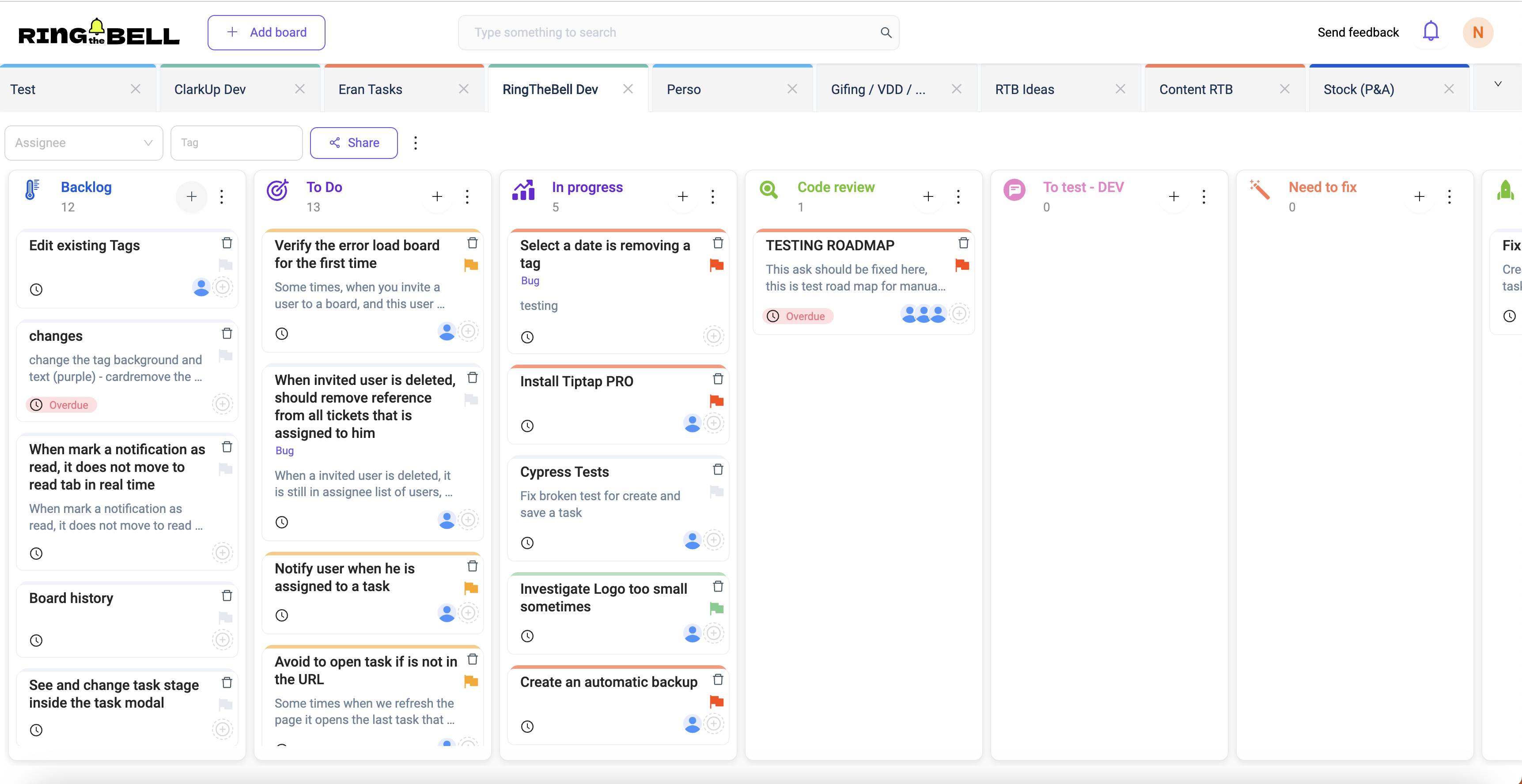
Kanban boards are versatile tools that can be adapted to fit various industries and workflows. From software development to marketing and HR, each field can benefit from the visual clarity and task management capabilities that Kanban boards provide.
In the following sections, we’ll explore specific Kanban board examples tailored to different industries, showcasing how these boards can optimize workflows and improve efficiency.
Software Development Kanban Board
In software development, a typical Kanban workflow includes stages like:
- design
- development
- code review
- testing
- deployment
These stages are represented as columns on the Kanban board, with tasks moving through each stage until they are completed. This approach helps software development teams manage their workflows more effectively by providing a clear visual overview of the product development process.
One of the key benefits of a Kanban board in software development is its ability to update stakeholders on the product status quickly. Visualizing each stage of the workflow allows project managers to identify bottlenecks and allocate resources effectively. This transparency not only improves task management but also enhances communication within the team and with external stakeholders.
Marketing Kanban Board
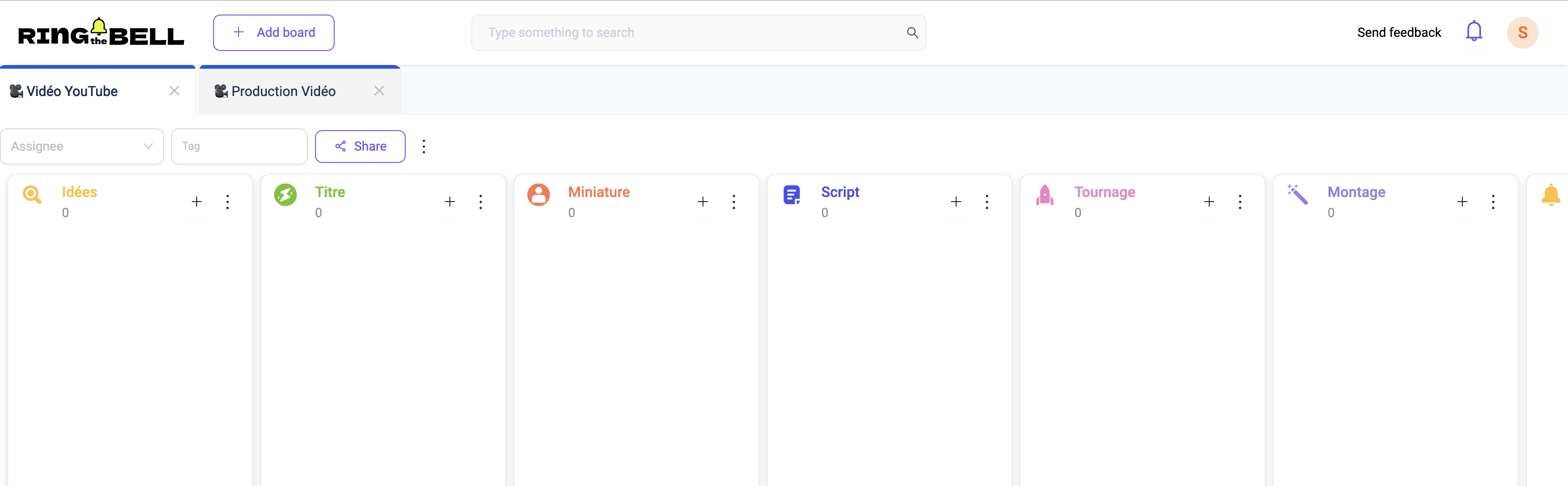
This is a kanban board example to manage video production.
Marketing teams can use Kanban boards to organize tasks by campaign phases, such as Planning, Content Creation, Approval, and Publishing. These phases are represented as columns on the board, with tasks moving through each phase until they are published. This structure helps marketing teams manage their workflows more efficiently and ensures that all tasks are accounted for.
In addition to columns, rows on a marketing Kanban board can be used to manage the planning of the social media calendar or other marketing activities. This level of organization allows teams to track progress and ensure that content is finalized and ready for distribution. Visualizing the entire marketing process enables teams to coordinate efforts more effectively and achieve campaign goals.
HR Kanban Board
HR teams can benefit from using Kanban boards to track candidates through the various stages of the hiring process. These stages might include Application Received, Interviewing, Offer Extended, and Onboarding. Each candidate is represented by a Kanban card that moves through the stages as they progress through the hiring process.
Using a Kanban board for HR tasks not only improves efficiency but also enhances the candidate experience. Visualizing the hiring process helps HR teams track candidate status, schedule interviews, and manage HR KPIs efficiently.
Swimlanes can also be used to differentiate candidates based on the positions they are applying for, further enhancing the board’s functionality.
Advanced Kanban Board Features
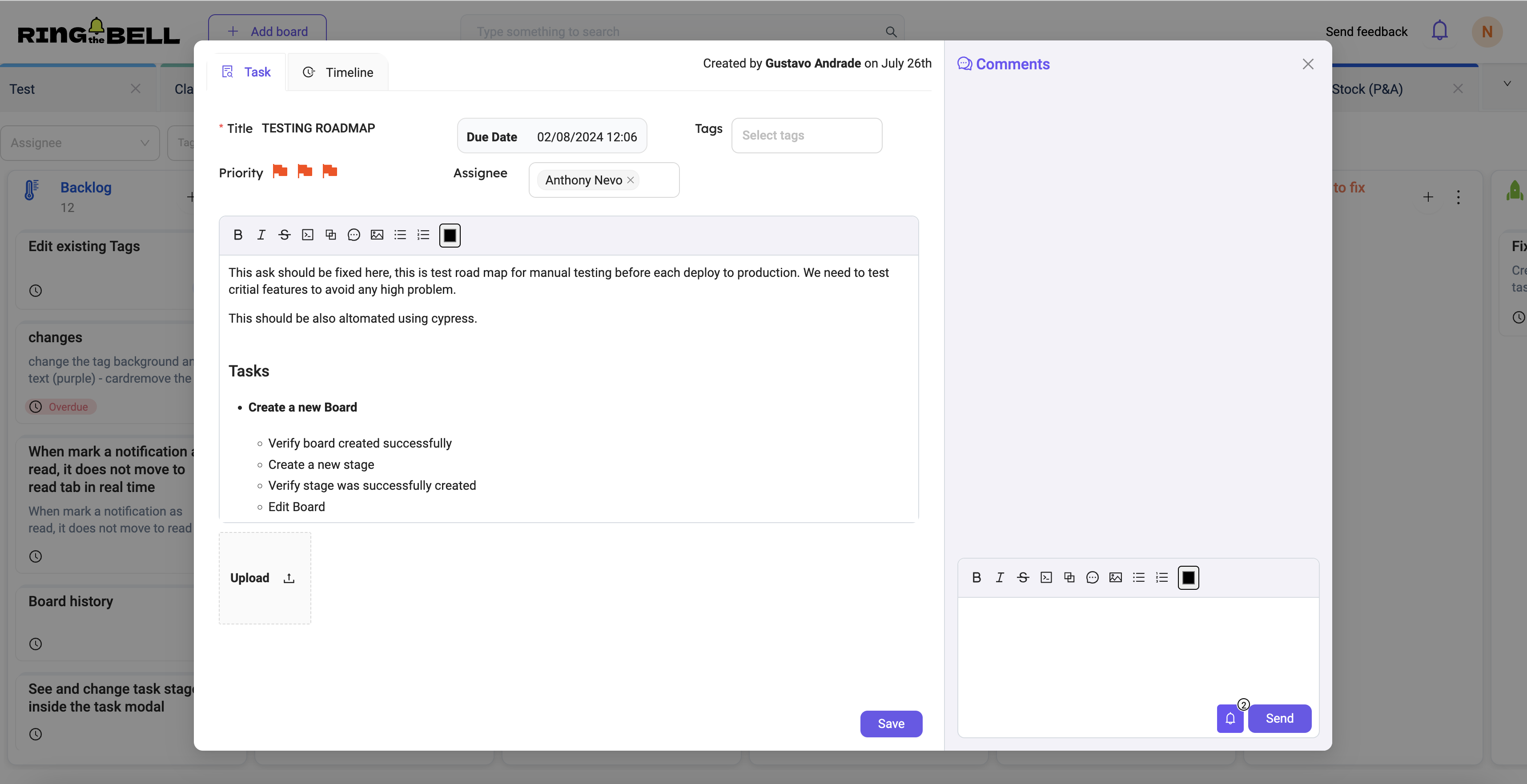
As your team becomes more comfortable with the basic structure of Kanban boards, you can start exploring advanced features to further enhance your workflow management. These features include flexible work-in-progress limits, aging limits, and the use of swimlanes for task prioritization.
Additionally, integrating automation into your Kanban board can significantly reduce manual task handling and improve efficiency.
Using Swimlanes for Task Prioritization
Swimlanes are horizontal rows on a Kanban board that categorize tasks, adding an extra layer of organization and clarity to your workflow. For example, in a marketing Kanban board, swimlanes can group tasks based on specific activities like SEO, design, or content creation. This categorization makes it easier to manage tasks and understand the overall progress of different aspects of a campaign.
In other contexts, such as customer support, swimlanes can be used to group tasks based on SLA statuses, time to complete, or criticality. For HR teams, swimlanes can differentiate candidates based on the positions they are applying for.
Swimlanes indicating task priority allow teams to quickly identify high-priority tasks and focus their efforts accordingly.
Integrating Automation in Kanban Boards
Automation can take your Kanban board to the next level by reducing the need for manual task updates and allowing your team to focus on higher-priority tasks. For instance, automation tools can be configured to trigger notifications and reminders based on task movements within the board. This ensures that team members are always aware of task progress and deadlines.
Integrating automation into your Kanban board not only enhances workflow management but also promotes continuous improvement. Minimizing repetitive actions streamlines processes, allowing teams to focus on delivering high-quality work. This integration is particularly beneficial in fast-paced environments where efficiency and accuracy are crucial.
Customizing Kanban Boards for Your Team
One of the strengths of Kanban boards is their flexibility. Customizing the kanban board template to fit your team’s unique processes and workflows significantly enhances task management and productivity.
Whether you’re in operations, marketing, IT, or any other field, tailoring the Kanban board to your specific needs will make it a more effective project management tool.
Mapping Out Your Workflow
Before:
The first step in customizing your Kanban board is to map out your project’s workflow stages. This involves identifying the different phases that tasks go through from initiation to completion. Visualizing these stages on your Kanban board ensures that all steps are accounted for and nothing is overlooked. For instance, separate boards for different teams within a department can enhance workflow visibility and team autonomy.
After:
- Map out your project’s workflow stages.
- Identify the different phases that tasks go through from initiation to completion.
- Visualize these stages on your Kanban board to ensure that all steps are accounted for and nothing is overlooked.
- Consider using separate boards for different teams within a department to enhance workflow visibility and team autonomy.
Another important aspect is setting work-in-progress (WIP) limits to prevent operations teams from becoming overloaded. These limits help a team member focus on completing tasks before starting new ones, which is essential for maintaining efficiency.
Additionally, using horizontal swimlanes can visualize parallel processes, making it easier to track progress and manage multiple workflows simultaneously.
Adapting Columns and Cards
Customizing the columns and cards on your Kanban board can significantly improve clarity and relevance to project objectives. For example, you can rename columns to better match your specific workflow stages and add new columns as necessary to accommodate different types of tasks. This flexibility allows you to tailor the board to your team’s unique needs and make it more intuitive.
Incorporating visual indicators such as color codes or icons into columns can also enhance task management by providing quick visual cues about task priority and status. Modifying columns to correspond with different stages of work allows teams to track progress and ensure smooth task flow through the workflow.
Tools for Creating Kanban Boards
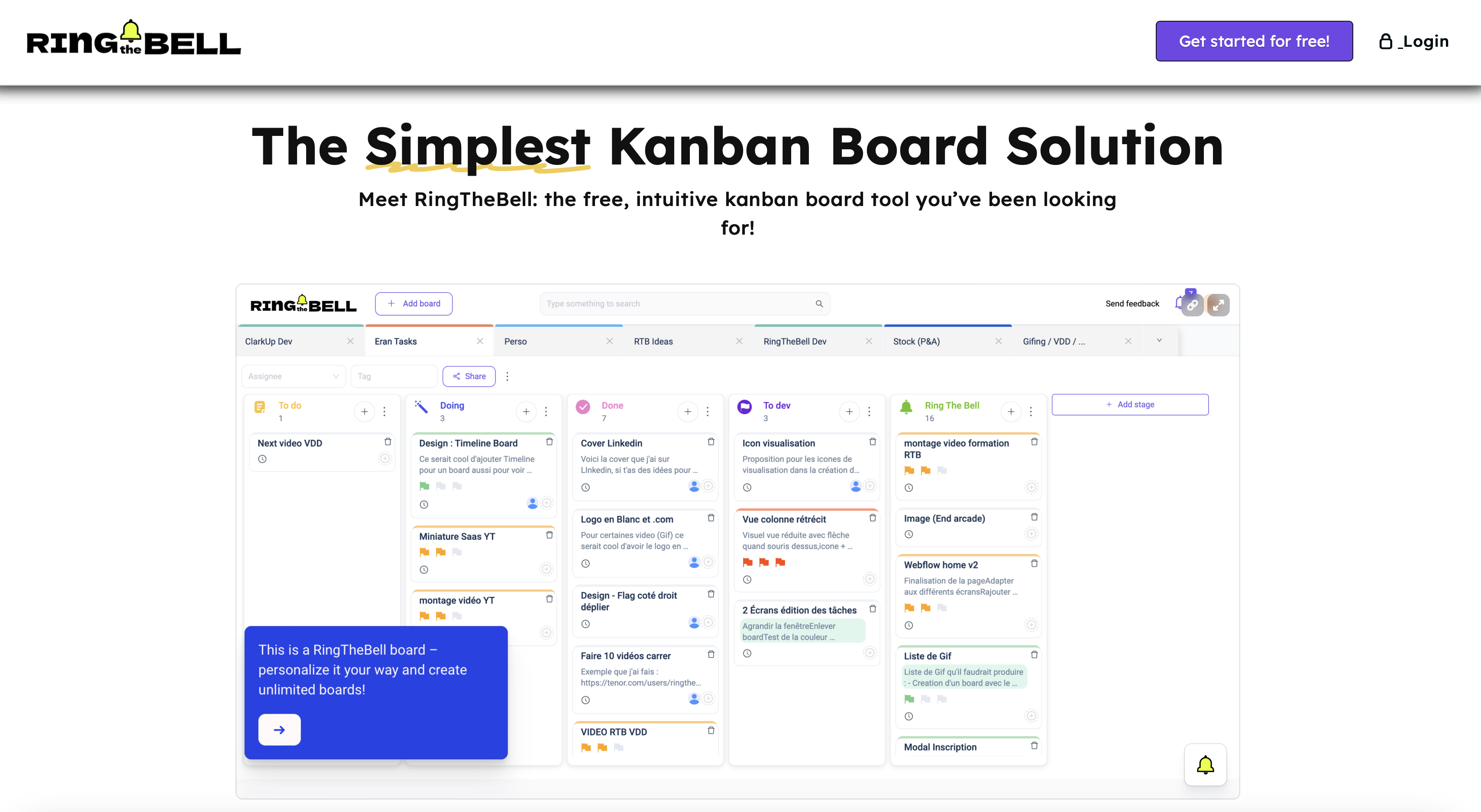
With the rise of digital project management tools, creating and managing online kanban boards has become easier than ever. There are numerous tools available that can help you implement the Kanban method and customize it to fit your needs.
These tools offer various features, from basic Kanban board templates to advanced analytics and automation options, making them suitable for different teams and projects.
Comparison of Top Kanban Tools
Among the top tools for creating Kanban boards, Trello, KanbanFlow, RingTheBell and Kanban Tool stand out for their unique features and ease of use. Trello is widely regarded as the standard for Kanban applications due to its user-friendliness and quick setup. It offers a simple interface that is perfect for teams new to the Kanban method.
KanbanFlow is another excellent option, praised for its simplicity and built-in Pomodoro timer, which helps teams manage their work sessions more efficiently. Kanban Tool, on the other hand, offers built-in time tracking and analytics, making it ideal for managing client projects.
When choosing a Kanban tool, it’s important to consider factors such as customization options, integration capabilities, and ease of use to ensure it meets your team’s needs.
Why Choose RingTheBell
RingTheBell is one of the best tools to create and manage Kanban boards, offering a simple and efficient solution for project management. Its user-friendly interface makes it accessible to teams of all sizes and levels of experience. Whether you’re a small team just getting started with Kanban or a large organization looking to streamline your workflows, RingTheBell provides the features you need to succeed.
One of the standout features of RingTheBell is that it is completely free to use. This makes it an attractive option for teams looking to implement Kanban without incurring additional costs. Despite being free, RingTheBell does not compromise on functionality, offering a range of tools to help you manage your projects effectively.
From basic Kanban board templates to advanced customization options, RingTheBell has everything you need to boost your team’s productivity.
Summary
In summary, Kanban boards are powerful tools for visualizing and managing workflows across various industries. From basic structures to advanced features like swimlanes and automation, these boards can be tailored to fit your team’s unique needs. By starting with a simple Kanban board and gradually incorporating more features, teams can improve their task management, collaboration, and overall productivity.
Whether you’re in software development, marketing, HR, or any other field, there is a Kanban board example that can help you streamline your processes and achieve your project goals. With tools like RingTheBell, creating and managing Kanban boards has never been easier. Embrace the Kanban method and watch your team’s efficiency soar. Ready to revolutionize your workflow? Dive in and start your Kanban journey today.
Frequently Asked Questions
What is a Kanban board?
A Kanban board is a super handy visual tool that helps teams track tasks and see their progress at a glance. It’s all about making your workflow smoother and more efficient!
How do I set up a basic Kanban board?
Just map out your workflow and create columns for ‘To Do’, ‘In Progress’, and ‘Done’. Whether you go for a physical board or a digital tool, you’ll have a solid Kanban setup in no time!
What are the benefits of using a Kanban board?
Using a Kanban board is a game-changer for boosting accountability, collaboration, and efficiency—it gives you a clear visual of tasks and their progress! You’ll love how it helps keep everything organized and on track.
Can Kanban boards be customized for different industries?
Absolutely, you can customize Kanban boards for different industries like software, marketing, or HR to streamline your workflows. Just tweak the columns and cards to match your specific needs!
Why should I choose RingTheBell for my Kanban boards?
You should totally go for RingTheBell because it’s super simple, efficient, and free, making project management a breeze for your team and yourself!



