In today’s fast-paced world, virtual assistants need the best tools to stay productive. This article will guide you through the top five productivity tools for virtual assistants, including a standout productivity tool for virtual assistants in 2024, helping you manage tasks, track time, and improve communication.
Overview of Essential Productivity Tools for Virtual Assistants

In the quest for efficiency, the right tools can be your best allies. Here’s a curated list of the top virtual assistant tools for 2024, each excelling in a specific domain to meet your diverse needs:
- Best for comprehensive workload management: RingTheBell
- Best for team communication: Slack
- Best for time tracking: Toggl Track
- Best for project management: Asana
- Best for video conferencing: Zoom
Best Tools for Enhancing Virtual Assistant Efficiency

Virtual assistants thrive on efficiency, and the right software tools can significantly boost productivity. With numerous options available, selecting tools that fit your specific needs and workflow is vital. From project management to time tracking, these solutions streamline tasks and enhance overall performance.
RingTheBell is a versatile tool noted for its comprehensive workload management capabilities. It enables virtual assistants to organize tasks, track deadlines, and manage client projects effectively.
Slack is renowned for its seamless communication and team collaboration, reducing email clutter and enhancing task communication.
Toggl Track, a top-tier time tracking tool, offers valuable insights into work performance. With features like idle detection and customizable dashboards, it simplifies logging hours and monitoring productivity for virtual assistants.
Asana excels in project management, offering a versatile project management tool that provides a visual project management tool to help teams track progress and organize tasks.
Zoom, a leading video conferencing tool, includes features like screen sharing and virtual backgrounds to facilitate effective meetings.
These tools collectively enhance productivity by automating routine tasks, improving communication, and ensuring accurate time tracking with social media management tools. Integrating them into your workflow enables more efficient and effective high-quality service delivery.
1: RingTheBell – Best for Comprehensive Workload Management
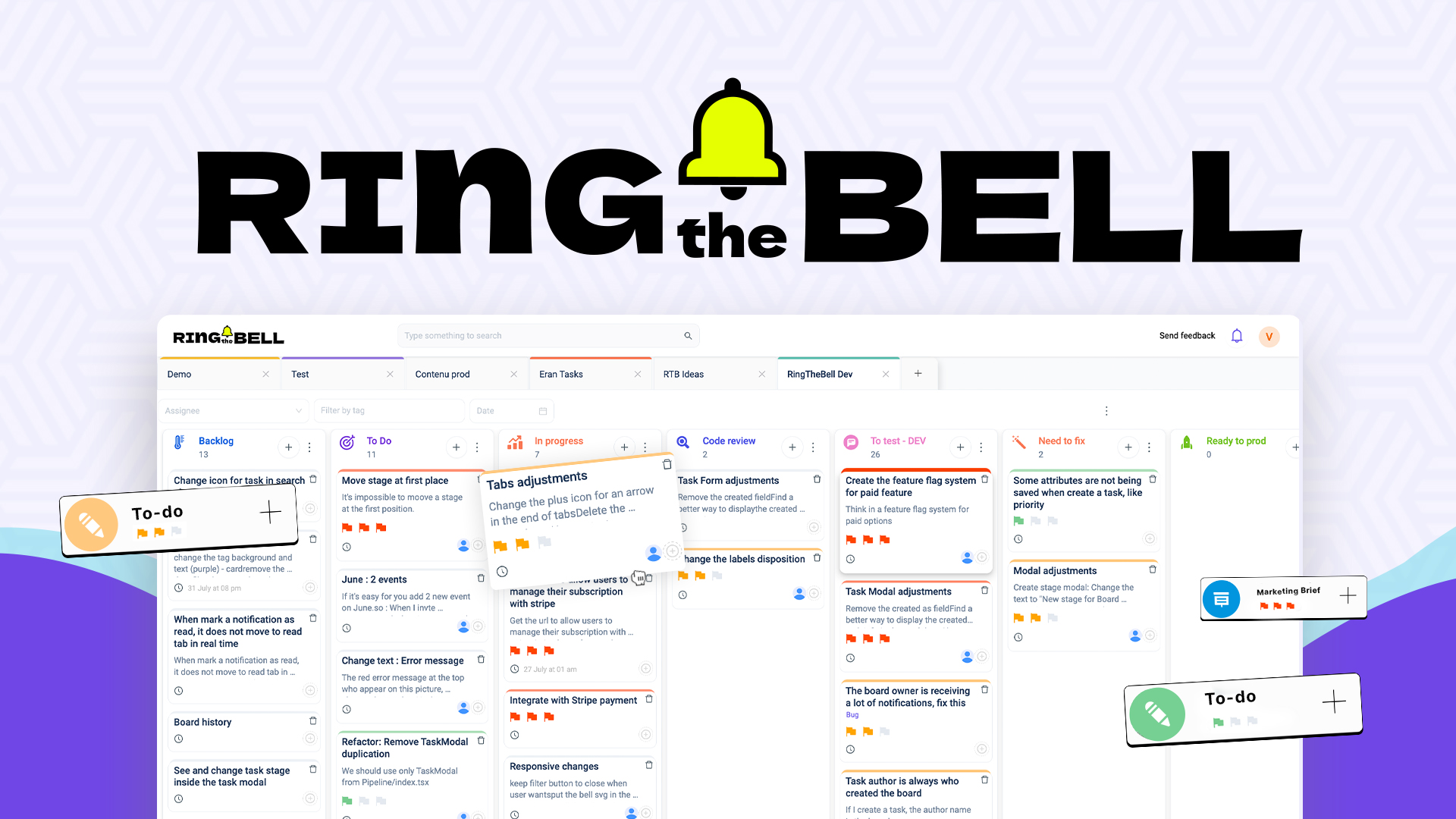
Price: Free
Specifications:
- Unlimited boards
- Unlimited members for collaboration
Pros:
- Free to use
- Robust task management features
- Seamless integration with other tools
Cons:
- Limited advanced features compared to paid alternatives
RingTheBell simplifies comprehensive workload management. As a free alternative to Trello, it offers unlimited boards and members, making it ideal for collaboration. Integrating notifications and reminders helps virtual assistants stay on top of their workload without missing deadlines.
RingTheBell offers a user-friendly interface that simplifies workload organization. Customizable dashboards help virtual assistants visualize and prioritize tasks efficiently. While it is robust for task management, it may lack some advanced features found in paid project management software.
Overall, RingTheBell is an excellent choice for virtual assistants looking for a powerful yet free tool to manage their tasks and projects.
You can discover 9 free Kanban board templates to use and duplicate on RingTheBell.
Rating:
- Price: 5/5
- Design: 5/5
- Functionality: 4/5
- Ease of Use: 5/5
2: Slack – Best for Team Communication
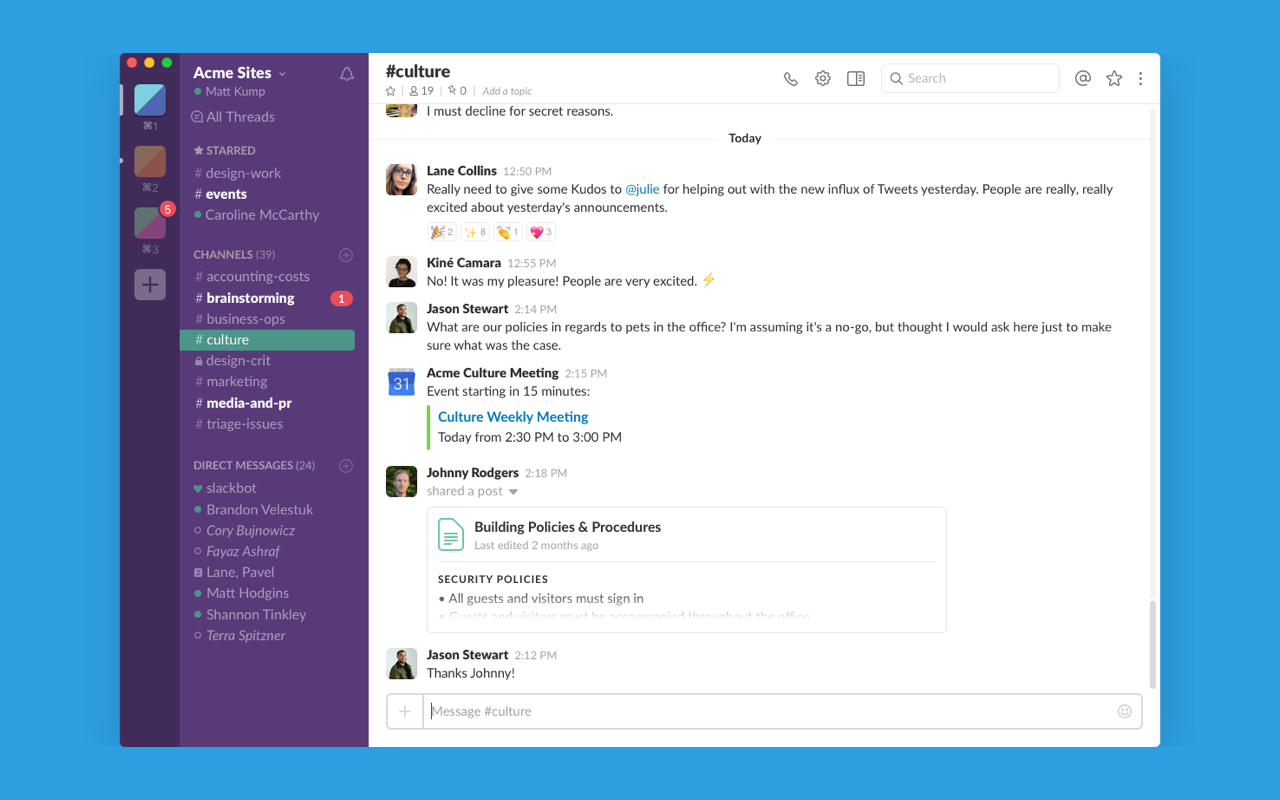
The price is free for users with basic features. Paid plans begin at $6.67 per user each month.
Specifications:
- Real-time messaging
- File sharing
- Dedicated channels
Pros:
- Enhances team communication
- Reduces email clutter
- Integrates with various tools
Cons:
- Can be overwhelming with too many channels
- Paid plans can be expensive for larger teams
Slack revolutionizes team collaboration with real-time messaging, file sharing, and dedicated channels. By organizing conversations into channels, Slack streamlines task communication and organization. Profiles and user statuses further enhance communication by clarifying team members’ identification and availability.
From my perspective, Slack significantly reduces email clutter, facilitating quicker and more efficient communication. Hosting meetings directly within the app simplifies the communication process, making it versatile. However, the numerous channels can be overwhelming, and the cost of paid plans may be a consideration for larger teams. Despite these drawbacks, Slack remains indispensable for improving team communication and collaboration.
Rating:
- Price: 4/5
- Design: 4.5/5
- Functionality: 5/5
- Ease of Use: 4/5
3: Toggl Track – Best for Time Tracking
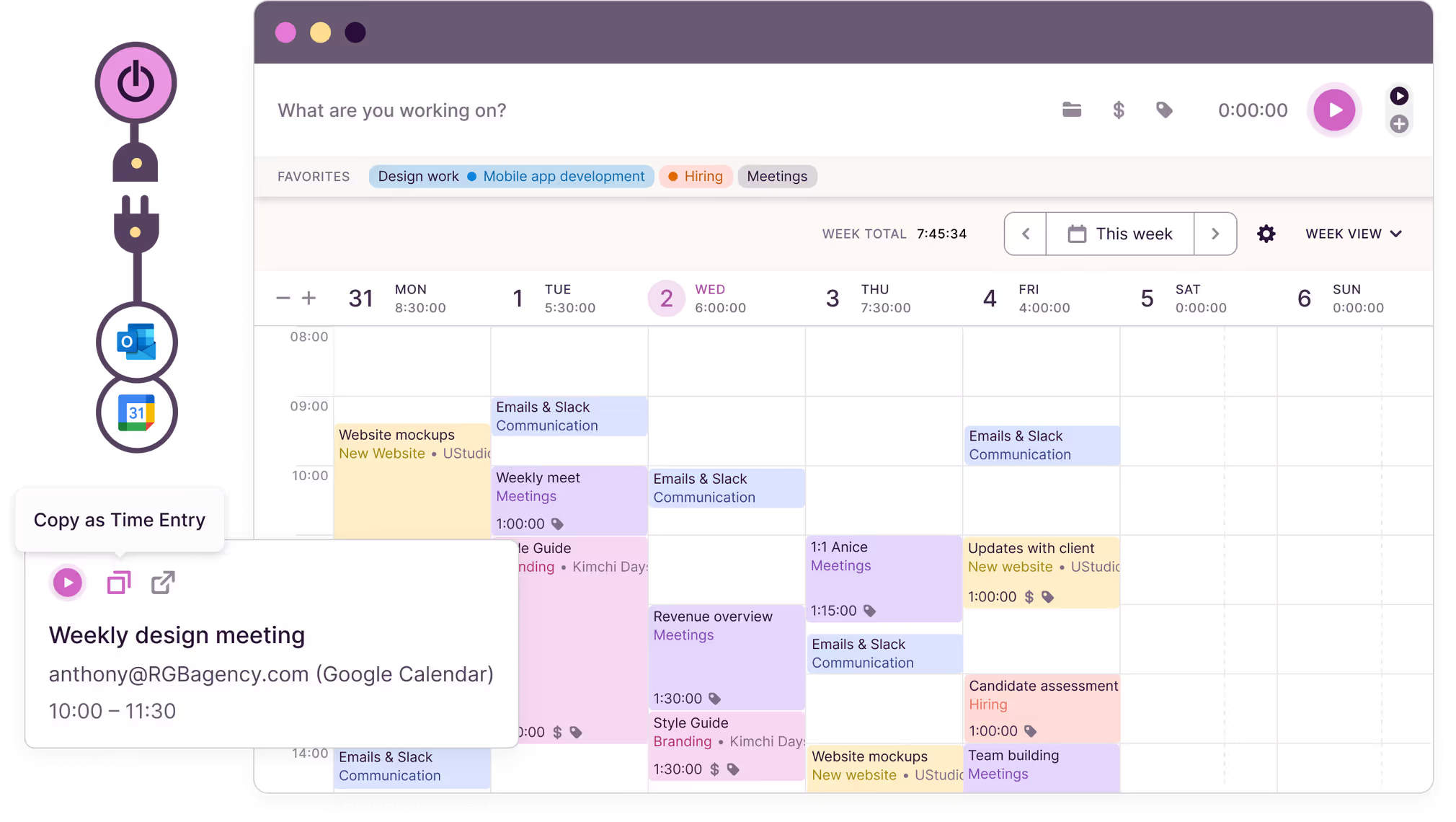
Price: Free for up to 5 users; Paid plans start at $10 per user per month
Specifications:
- Idle detection
- Customizable dashboards
- Integration with various applications
Pros:
- Accurate time tracking
- Easy to use
- Integration with multiple apps
Cons: The free version has limited features. Users may need to upgrade for more options.
- Can be complex for beginners
Toggl Track is a premier time tracking tool that helps virtual assistants log hours efficiently and gain valuable work performance insights. Key features include idle detection, customizable dashboards, and integration with various applications via Zapier. Accessible on both desktop and mobile, it accommodates up to five users for free, making it versatile.
In my experience, Toggl Track stands out for its user-friendly interface and accurate time tracking. Customizable dashboards allow virtual assistants to analyze work performance and identify improvement areas. Although the free version has limited features and may be complex for beginners, Toggl Track remains an essential tool for enhancing productivity through effective time tracking.
Rating:
- Price: 4/5
- Design: 4/5
- Functionality: 5/5
- Ease of Use: 3.5/5
4: Asana – Best for Project Management
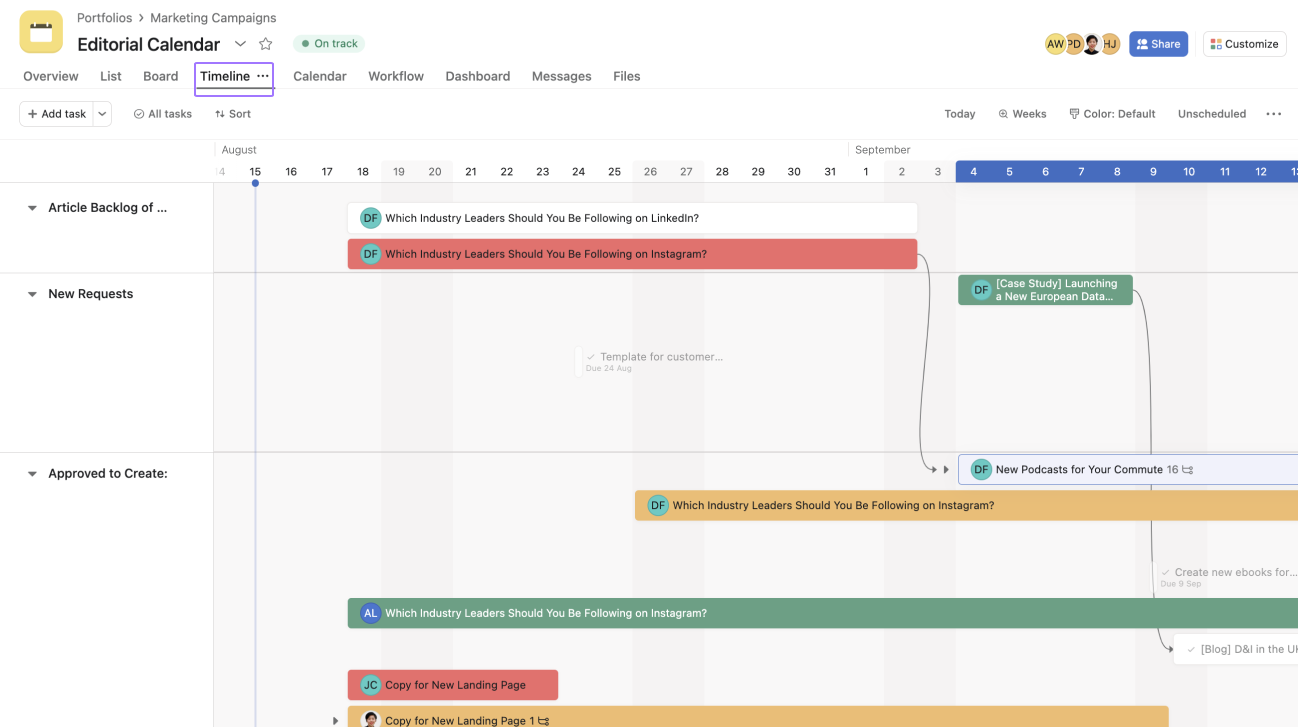
Price: Free plan available; Premium plan starts at $13.49 per user per month; Business plan at $30.49 per user per month
In today’s fast-paced work environment, effective task tracking, deadline management, and team collaboration are essential for success. Utilizing task management tools can streamline these processes and enhance productivity.
Pros:
- Robust project management features
- Integrates with other tools like Google Drive and Slack
- Mobile application for on-the-go management
Cons:
- Paid plans can be expensive
- Steep learning curve for new users
Asana is renowned for its project management capabilities, focusing on task management and team collaboration. It tracks project progress, establishes deadlines, organizes tasks, and assigns them. Asana supports various workflows including content planning, event planning, and product development.
In my experience, Asana excels in team management, allowing different access rights among team members and integrating with tools like Google Drive and Slack to streamline workflow. The mobile app provides flexibility to manage tasks on the go. Although the paid plans can be expensive and there is a learning curve for new users, Asana remains a top choice for virtual assistants seeking a powerful project management tool.
Rating:
- Price: 3.5/5
- Design: 4.5/5
- Functionality: 5/5
- Ease of Use: 4/5
5: Zoom – Best for Video Conferencing
There is a free plan offered. The Pro plan costs $14.99 per month, while the Business plan is priced at $19.99 per month.
Specifications:
- HD video/audio
- Screen sharing
- Recording capabilities
Pros:
- Easy to use
- High-quality video and audio
- Integration with various tools
Cons:
- Free plan has limited features
- Can be resource-intensive
Zoom is a leading video conferencing tool that enables virtual assistants to host and join meetings seamlessly. Key features include HD video/audio, screen sharing, and recording capabilities, essential for effective collaboration. The virtual background feature allows customization of the meeting environment, enhancing professionalism.
From my perspective, Zoom is highly usable and time-efficient, allowing users to start meetings quickly. Its integration capabilities further enhance functionality for virtual assistants. Although the free plan has limited features and the software can be resource-intensive, Zoom remains the best choice for reliable video conferencing.
Rating:
- Price: 4/5
- Design: 4.5/5
- Functionality: 4.5/5
- Ease of Use: 5/5
Choosing the Right Productivity Tool for Virtual Assistant

Choosing the right productivity tools depends on factors like user-friendliness, integration capabilities, and cost-effectiveness. The right tool can automate tasks, reduce operational costs, and minimize staff needs. For instance, RingTheBell supports collaboration by allowing team members to assign tasks and track progress, while Asana integrates with Slack and Google Drive, offering versatility for teams.
When selecting virtual assistant tools, consider their integration capabilities. For example, Zoom integrates with various applications, enhancing functionality. Cost is another critical factor. Tools like RingTheBell are free, while others like Asana offer free plans with paid options starting at $10.99 per user per month. Budget-friendly options like Monday.com, starting at $10 per user per month, can also be considered.
Time tracking is crucial for accurate billing and identifying areas for improvement. Tools like Toggl Track offer valuable insights into work performance, making them essential for virtual assistants.
Ultimately, the best productivity tool aligns with your specific needs, enhances productivity, and integrates seamlessly with your existing workflow. By evaluating these factors, virtual assistants can choose the right tools to enhance productivity and streamline their workflow, ensuring high-quality service delivery.
Key Features to Look For in Productivity Tools for Virtual Assistant
When selecting productivity tools for virtual assistants, key features are essential to consider. Time tracking is crucial for planning projects and ensuring work organization. Tools like Toggl Track offer idle detection and customizable dashboards, providing accurate time tracking and valuable work performance insights.
Task management is another vital feature. RingTheBell streamlines this by integrating notifications and reminders, helping virtual assistants stay on top of their workload. Customizable dashboards further enhance workload visualization, making it easier to prioritize tasks and manage time efficiently.
Integration capabilities are also important. Asana integrates with Google Calendar, allowing users to see upcoming tasks and due dates in real-time. The reporting feature enables tracking team performance and assessing productivity over time. Clear expectations and regular feedback are essential for effective collaboration.
By focusing on these key features, virtual assistants can select productivity tools that enhance efficiency and streamline workflow. The right tools can significantly improve productivity, ensuring high-quality service delivery to clients.
Tips for Maximizing Productivity with These Tools

Maximizing productivity with virtual assistant software tools requires strategic planning and effective utilization of features. One key benefit is faster task completion and improved response times. Leveraging task reminders and notifications helps virtual assistants stay on top of deadlines and manage their workload efficiently.
Communication tools like Slack and Zoom enhance collaboration and improve task understanding. Regularly updating user statuses and using dedicated channels for different projects can reduce miscommunication and ensure everyone is on the same page. Quick check-in meetings via Zoom can also keep the team aligned and address issues promptly.
Time-tracking tools such as Toggl Track help virtual assistants compete by ensuring accurate billing and providing productivity insights. Analyzing work patterns with these tools can identify areas for improvement and optimize time management. Investing in high-quality virtual assistant apps ensures the necessary tools for delivering top-notch services.
Finally, integrating project management tools like Asana into your workflow can streamline task delegation and enhance overall organization. Setting clear expectations and providing regular feedback further improve work quality and client satisfaction. By following these tips, virtual assistants can maximize productivity and consistently deliver exceptional results.
Summary
In summary, the right productivity tools are indispensable for virtual assistants aiming to enhance their efficiency and deliver high-quality services. From comprehensive workload management with RingTheBell to superior team communication with Slack, from precise time tracking with Toggl Track to robust project management with Asana, and seamless video conferencing with Zoom, each tool offers unique features that cater to specific needs.
Choosing the right tool involves considering factors like user-friendliness, integration capabilities, and cost-effectiveness. By focusing on key features such as time tracking, task management, and integration with other apps, virtual assistants can select tools that align with their workflow and enhance productivity. Implementing practical tips for maximizing these tools can further improve task completion times, collaboration, and overall work quality.
Embracing these productivity tools can transform the way virtual assistants operate, leading to better client satisfaction and long-term business success. As you integrate these tools into your daily routine, you’ll find yourself more organized, efficient, and capable of handling the diverse challenges of virtual assistance with confidence.
Frequently Asked Questions
What is the best productivity tool for managing comprehensive workloads?
RingTheBell is an excellent choice for managing comprehensive workloads effectively, thanks to its robust features and free availability. Embrace it to boost your productivity and streamline your tasks!
How does Slack improve team communication?
Slack significantly improves team communication by cutting down on email clutter and enabling real-time messaging, making collaboration more efficient and streamlined. Embrace Slack for a more connected and productive team environment!
Why is Toggl Track considered the best for time tracking?
Toggl Track is considered the best for time tracking because it offers features like idle detection and customizable dashboards, along with seamless integration with various applications to optimize your productivity. Embrace these tools to take control of your time management!
What makes Asana the best project management tool?
Asana stands out as the best project management tool thanks to its comprehensive task tracking, deadline management, and seamless integrations with apps like Google Drive and Slack. It’s designed to streamline your workflows and enhance team collaboration, empowering you to achieve your project goals effortlessly!
What are the key features to look for in productivity tools?
Focus on tools that offer time tracking, task management, seamless app integration, and ease of use to supercharge your productivity and streamline your workflow! Prioritizing these features will empower you to achieve more with less effort.



