Looking to learn how to create a free Kanban board? We’ll show you the easy steps to get your tasks organized using free tools. Streamline your workflow now!
Key Takeaways
- Creating a free Kanban board enhances workflow visualization and task management, boosting team collaboration and efficiency.
- Essential components such as cards, columns, and swimlanes allow teams to track progress easily and prioritize tasks effectively.
- Choosing the right Kanban tool with user-friendly features helps streamline processes, ensuring teams stay focused and aligned towards their goals.
Step 1: Register for free to RingTheBell
RingTheBell is the best free Kanban Board software, allowing you to create unlimited tasks and invite unlimited users to collaborate.
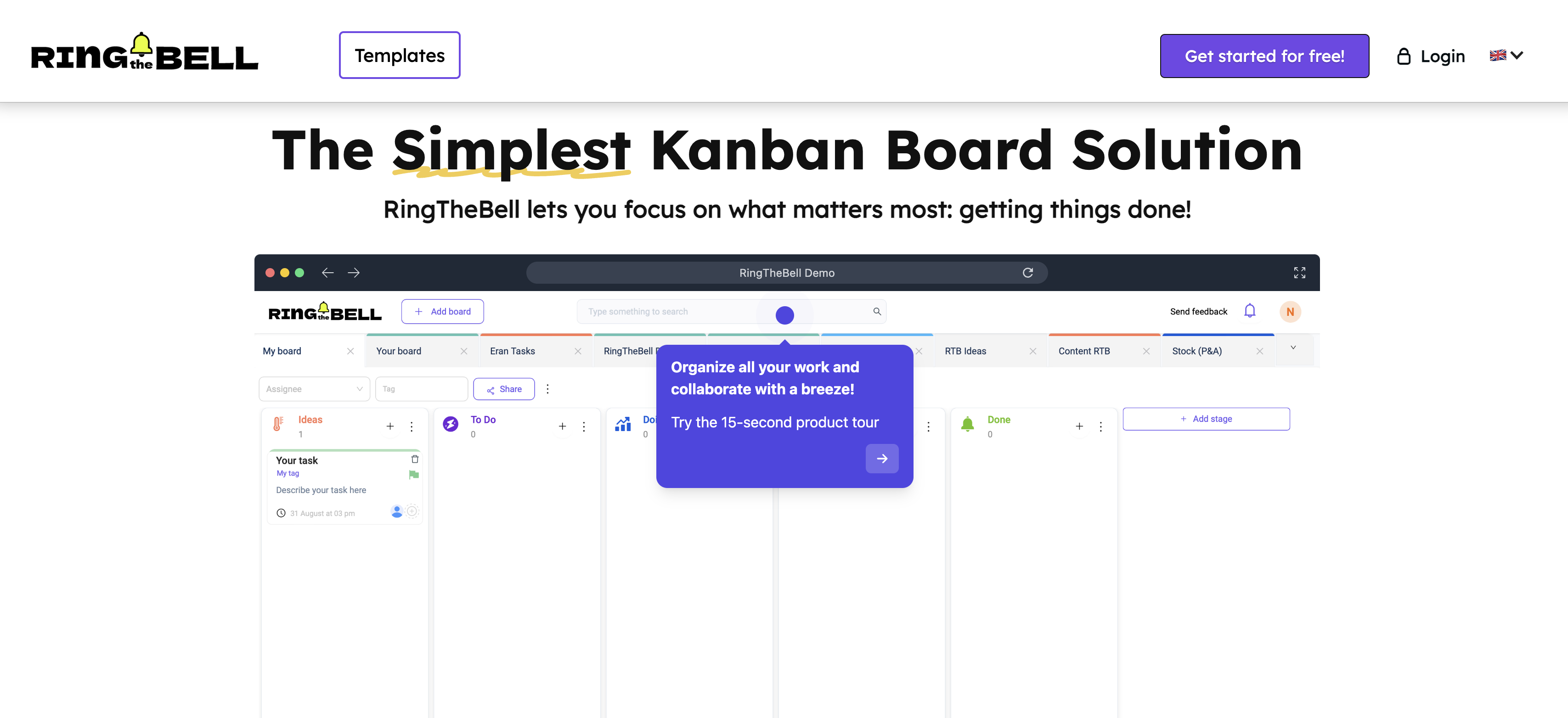
Step 2: Choose a template to create your first board
When you register on RingTheBell, you’ll be redirected to a full list of Kanban board templates to simplify creating your first board and to inspire you.
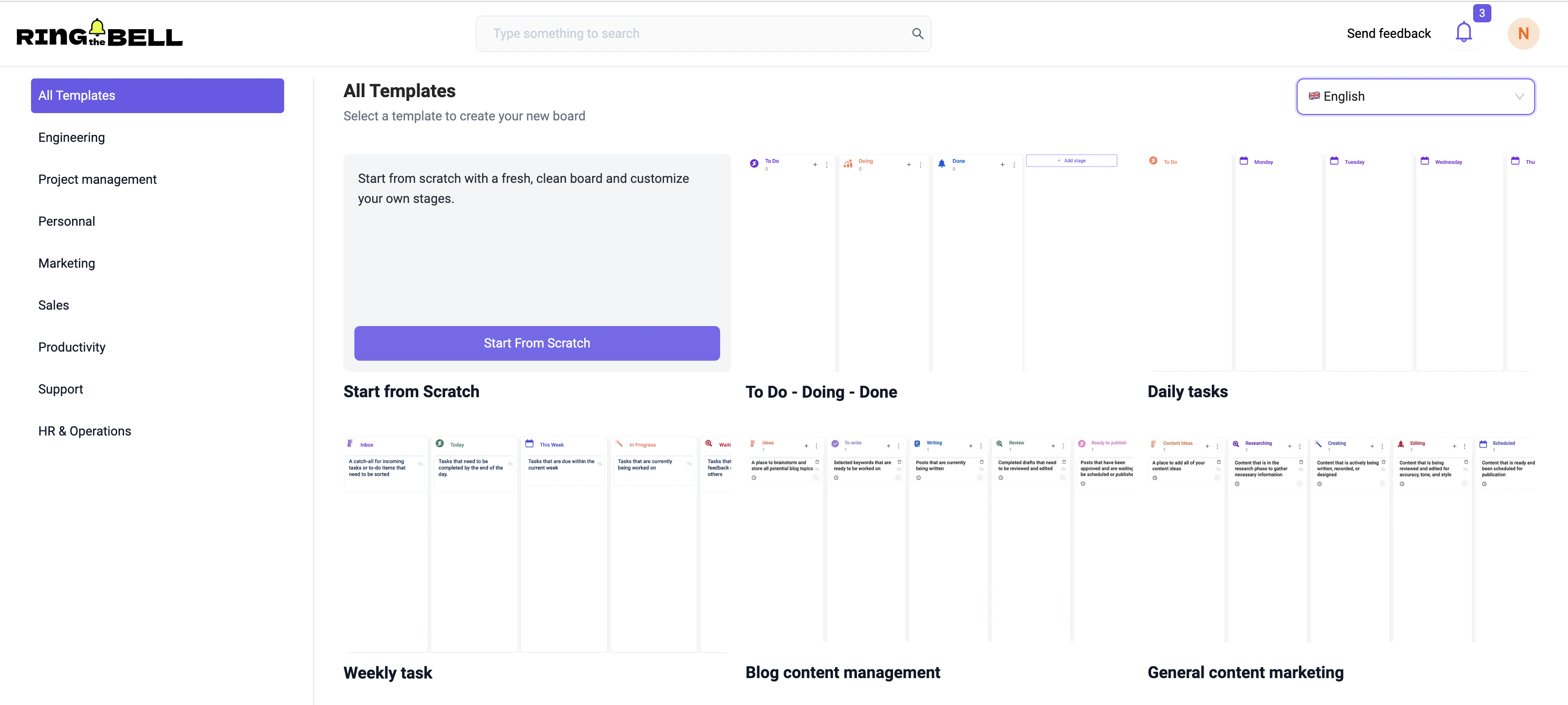
Step 3: Start using your new Kanban Board
Personalize your stages, create your tasks, invite collaborators, and start using your Kanban board.
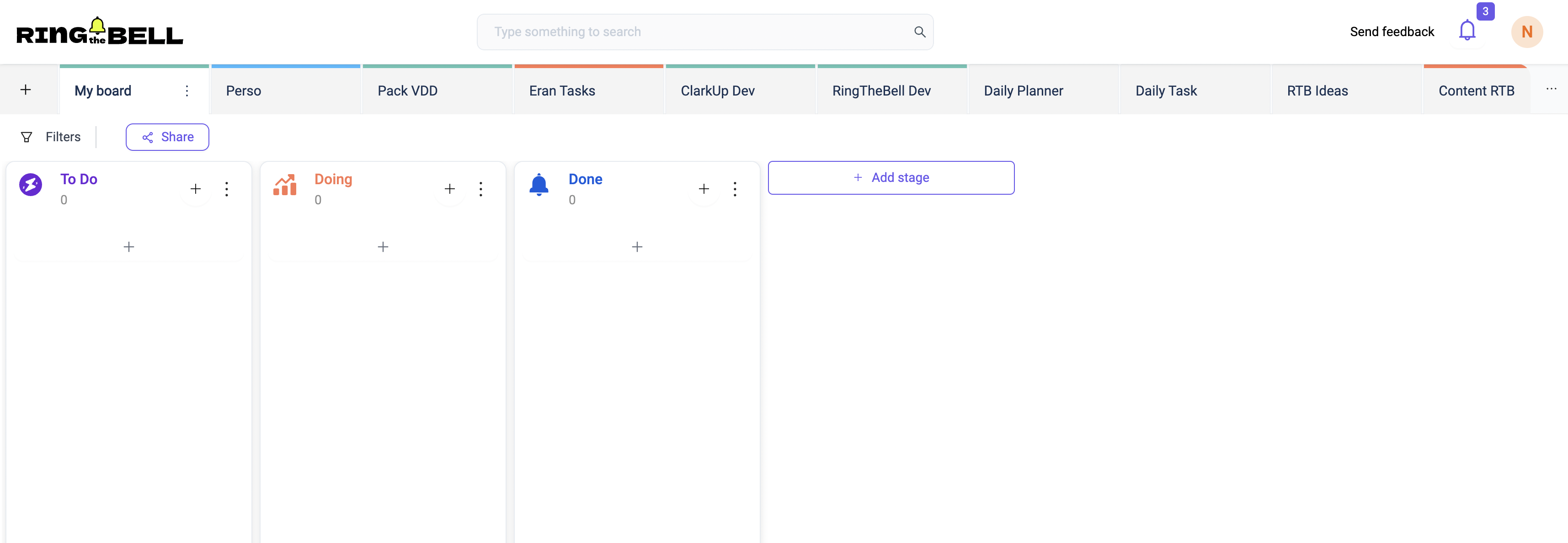
How to Create a Free Kanban Board: Quick and Simple Steps

Creating a free Kanban board is simpler than you might think, especially with RingTheBell, and the benefits are substantial. The primary purpose of using a Kanban board is to visualize workflows and manage tasks effectively. A typical Kanban board consists of key components such as cards, columns, and swimlanes, which help in organizing tasks and tracking their progress. These elements come together to form a visual representation of your work, making it easier for your team to collaborate, stay transparent, and respond quickly to changes.
Breaking down tasks into manageable pieces and moving them through different stages of completion allows you to see at a glance what needs to be done, what’s in progress, and what’s already finished. This not only enhances project management but also fosters a collaborative environment where everyone is on the same page.
Introduction
A Kanban board is more than just a visual tool; it’s a game-changer for managing tasks and workflows. Utilizing cards to represent tasks, columns to denote different stages, and swimlanes for categorization, Kanban boards provide a clear and organized way to track progress. This visual approach ensures that the entire team can see the status of each task at a glance, making it easier for everyone to stay on the same page and collaborate effectively.
Using a Kanban board enhances project management by improving team collaboration, visualizing tasks, and increasing workflow efficiency. Whether you’re part of a small team or managing a large project, a Kanban board can help you streamline your processes and achieve your goals more efficiently.
Understanding Kanban Boards
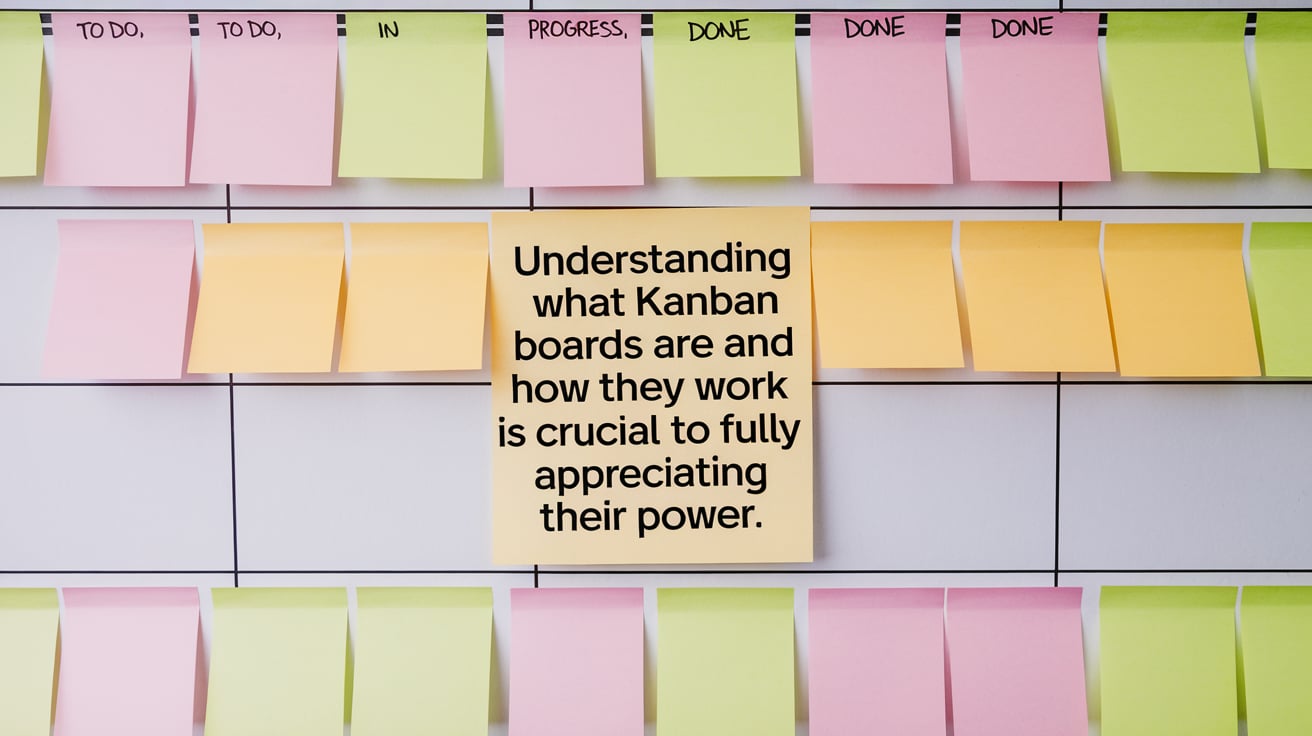
Understanding what Kanban boards are and how they work is crucial to fully appreciating their power. At its core, a Kanban board is a tool used to visualize workflows and manage tasks effectively. With components like cards, columns, and swimlanes, a Kanban board helps teams organize and visualize their tasks, ensuring that everyone is aligned and working towards the same goals.
Tools like Miro provide a collaborative workspace that further enhances process alignment and shared understanding.
What is a Kanban Board?
A Kanban board is a system designed to visualize continuous and adaptive work processes. Its primary purpose is to organize workflows, complete projects efficiently, and enhance the visibility of project status. The design of a Kanban board includes movable cards, columns such as To Do, In Progress, and Done, and other visual management components. These elements allow tasks to move across columns from left to right, representing their progress through different stages.
Each Kanban card contains useful information such as the assignee, task description, and due date. This visualization aids in prioritizing tasks and reducing bottlenecks, ensuring teams can focus on high-priority items.
Benefits of Using Kanban Boards
Kanban boards are incredibly effective for visualizing workflows, helping teams track the progress of tasks at a glance. The visual nature of Kanban boards aids in preventing employee overworking by clearly displaying individual workloads. Identifying dependencies, Kanban tools help align team efforts towards shared objectives. Moreover, the method discourages multitasking, encouraging employees to focus on one task at a time for better concentration.
Using a Kanban board enhances transparency within teams, allowing members to see who is working on what tasks. This promotes collaboration by enabling team members to easily see each other’s tasks, fostering communication and idea sharing.
Kanban boards also enhance workflow efficiency by visualizing tasks and helping to manage bottlenecks proactively. This approach reduces wasted time as tasks flow smoothly from one stage to another without unnecessary delays, utilizing the kanban method.
Overall, Kanban boards enhance productivity and efficiency, enabling teams to accomplish more with less effort. With a shared visual representation of project progress, teams can allocate resources effectively and focus on high-priority items. This not only helps in managing tasks better but also ensures that the entire team is aligned and working towards the same goals.
Choosing the Right Free Kanban Tool
Selecting the right Kanban tool is crucial for maximizing efficiency and ensuring that the tool meets your organizational needs. While the process is more important than the tool itself, choosing a simple and effective Kanban board can significantly boost team efficiency and provide clarity on ongoing tasks.
Prioritizing tools that offer a user-friendly interface, customizable options, and integration capabilities with other applications is important.
Popular Free Kanban Tools
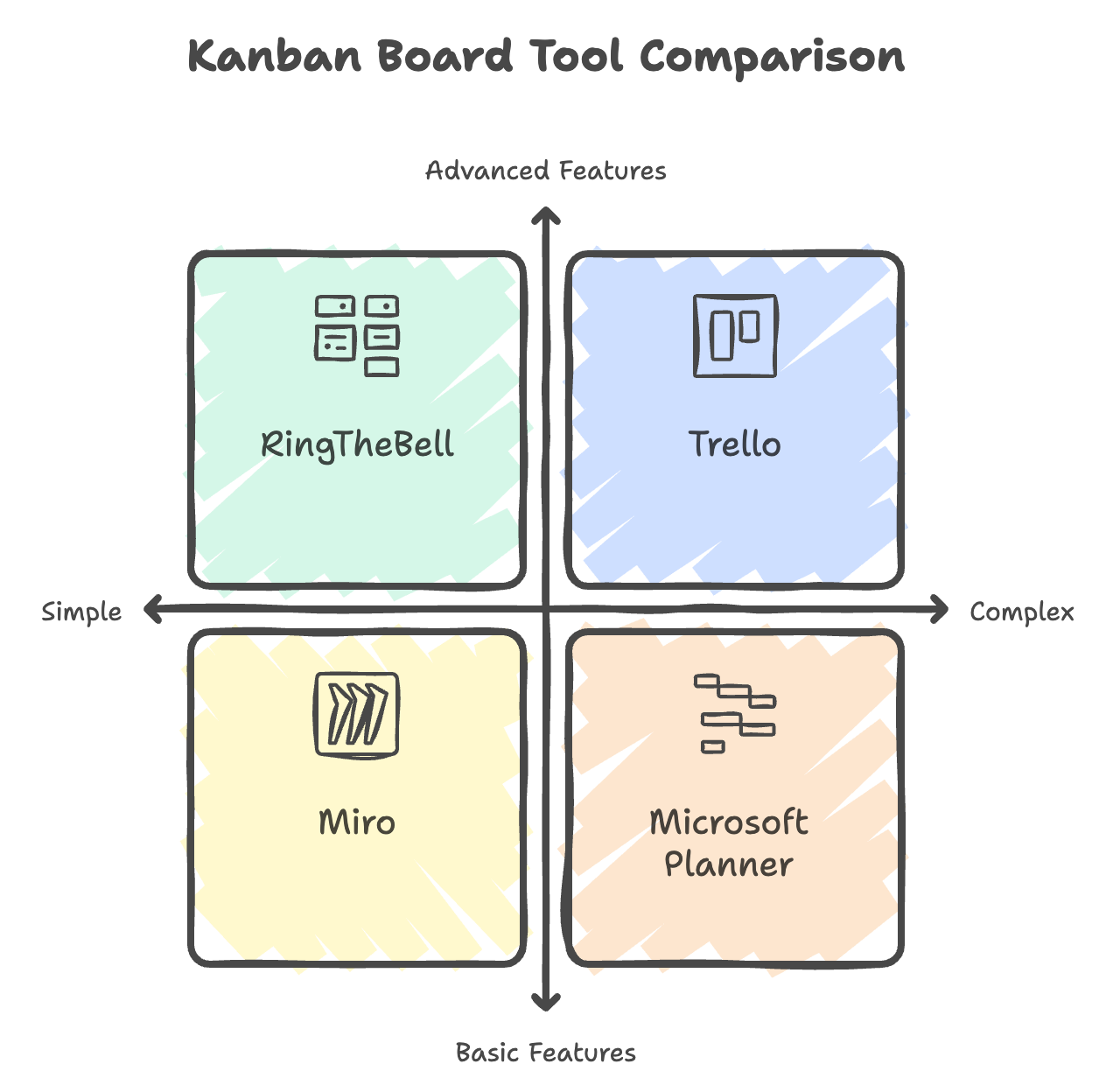
Several popular free Kanban tools are available to suit different needs and preferences:
- RingTheBell is a new Kanban board tool that is simple, unlimited, and free to use. It’s one of the best free alternatives to Trello.
- Trello offers a free plan, making it accessible for individuals and small teams looking for simple task tracking.
- Miro, while not recommended for long-term project tracking, provides hotkey shortcuts for quick creation, helping improve team efficiency.
- Microsoft Planner offers visualizations of task progress, overdue tasks, and tasks not started, which aids in project management. For those interested, understanding Microsoft Planner pricing can help in evaluating its value.
KanbanFlow stands out with its free plan featuring unlimited boards and unlimited tasks, along with a Pomodoro timer and customizable cards. MeisterTask provides a free plan for unlimited members and up to 3 board projects, making it suitable for small teams. Teamhood is recognized as a versatile and adaptable Kanban tool, making it a top choice for many users.
Other popular tools include Asana, which has notable limitations like no WIP limits, and Jira, which provides features to manage the entire software development lifecycle. Each of these project management tools offers unique features and benefits, so it’s important to choose one that aligns with your team’s workflow and project management needs.
Features to Look For in Free Kanban Tools
Selecting a free Kanban tool with key features that enhance workflow management is important. User-friendly interfaces are crucial for reducing the learning curve for new users. Features like WIP limits and the ability to customize columns are essential for managing tasks effectively. Integration capabilities with other applications are also important for enhancing productivity, as they allow for seamless task management across different platforms.
Most Kanban tools offer visual tracking options to help teams easily monitor progress. These visual aids can be incredibly helpful in identifying bottlenecks and ensuring that tasks move smoothly through different stages of the workflow using a dedicated kanban tool.
Prioritizing these features helps you choose a Kanban tool that best meets your team’s needs and enhances overall efficiency.
Setting Up Your Free Kanban Board
Setting up a free Kanban board involves a few simple steps that can help you get started quickly. Begin with a basic setup and expand as needed, using colors, fonts, and graphics to enhance the visual appeal and functionality of your board.
The following subsections will guide you through creating an account, setting up your first board, adding columns, and managing cards.
Creating an Account
Creating an account is the first step in setting up your Kanban board. For example, establishing a Kanban board within OneNote requires no external account, as it operates through a Microsoft account linked to OneNote. Setting up a Kanban board in OneNote requires creating an account with Microsoft to access the software. A Microsoft account can be created for free, allowing access to OneNote and other Microsoft services.
Once logged into OneNote, users can create multiple notebooks for different Kanban boards. Registration for a Microsoft account involves providing basic information, such as an email address and password. This straightforward process ensures that you can start using your Kanban board without any hassle.
Setting Up Your First Board
After creating an account, the next step is setting up your first Kanban board. Work management software plays a crucial role in this process by helping automate updates and saving time during the setup process. Utilizing collaborative features of online tools enhances team collaboration on a Kanban board, making it easier to track progress and share updates.
Logging tasks immediately ensures that the board reflects the current state of projects, allowing for better project management. By setting up a simple board with basic columns such as To Do, In Progress, and Done, you can start tracking tasks right away and gradually expand the board as needed.
Adding Columns
Adding columns to your Kanban board is essential for representing the stages each task must go through before completion. The default Kanban framework consists of main steps. These are To Do, In Progress, and Done. However, you can customize your Kanban board’s columns by adding more columns to represent additional stages in your workflow.
Customizing the Kanban board involves adding columns to reflect specific stages in your team’s workflow. A helpful pro tip for enhancing visual understanding on a Kanban board is to associate a color with each status. This makes it easier to see at a glance where each task stands in the workflow.
Adding and Managing Cards
Adding and managing cards is a crucial part of using a Kanban board. To add a card to your Kanban board, click the plus icon inside the board. When creating a card, you can also fill out information such as the assignee and due dates. This ensures that each task is clearly defined and assigned to the right team member.
To rename a card, simply double-click on the card heading. This action will allow you to enter a new name. Once tasks are added to the to-do list, they are considered active and included in lead time calculations. Frequent updates to the board are essential to accurately reflect the project’s current status.
Scheduled reviews of the Kanban board help teams adjust their workflows based on real-time data. This proactive approach ensures that any issues are identified and addressed promptly, keeping the project on track.
Customizing Your Kanban Board
Customizing your Kanban board involves tailoring it to match your specific workflow and needs. Understanding your current workflow and aligning it with the board’s columns creates a system that enhances clarity and efficiency.
The following subsections provide tips on using custom fields, color coding, and integrating other tools.
Using Custom Fields
Adding custom fields to Kanban cards allows teams to incorporate additional project-specific information. Custom fields can include types such as Date, Email, and Rating, allowing diverse data tracking. This customization ensures that all relevant information is captured on the Kanban cards, making it easier to manage tasks and track progress accurately.
Color Coding and Labels
Color coding is an effective way to categorize different types of tasks on your Kanban board. Using distinct colors allows visual differentiation between tasks, making it easier to understand the project status at a glance. For example, you can use green for completed tasks, yellow for tasks in progress, and red for tasks that need immediate attention. This visual management technique helps team members quickly identify the status of each task and prioritize their work accordingly.
Labels can be used to prioritize tasks, helping team members quickly identify high-priority items that need immediate attention. Combining color coding with labels enhances task organization and visual management on your Kanban board. This approach not only improves workflow efficiency but also ensures that important tasks are not overlooked.
Integrating Other Tools
Integrating tools like Trello or Asana facilitates better tracking and management of tasks across platforms. These integrations can facilitate real-time updates across platforms, ensuring consistent task management. For example, integrating a time-tracking tool can help monitor the time spent on each task, providing valuable insights into team productivity and areas for improvement.
Feedback columns in integrations allow teams to capture and address comments from stakeholders effectively. This ensures that feedback is incorporated into the workflow, leading to continuous improvement and better project outcomes.
Leveraging integrations creates a more cohesive and efficient project management system that meets the needs of your team and stakeholders.
Best Practices for Maintaining a Kanban Board
Maintaining a Kanban board requires regular updates and adherence to best practices to ensure its effectiveness. Regular updates to the Kanban board are essential for accurately reflecting the current workload and project status.
The following subsections provide tips on limiting work in progress (WIP), conducting regular updates and reviews, and using swimlanes.
Limiting Work in Progress (WIP)
Work in Progress (WIP) limits are crucial in avoiding the overload of tasks in Kanban workflows. The primary purpose of WIP limits is to restrict the number of tasks transitioning from To-Do to In Progress. This helps spot bottlenecks in the workflow, ensuring smoother operations and preventing team members from being overwhelmed with too many tasks at once.
Having too many work-in-progress items can overwhelm team members and other team members, leading to increased lead times and reduced quality. Assigning specific tasks to team members enhances accountability within the workflow.
Plotting your workflow on a Kanban board helps identify possible challenges or roadblocks and address them proactively.
Regular Updates and Reviews
Regularly updating the Kanban board is crucial for reflecting the accurate status of projects. Frequent updates prevent outdated information from hindering project progress. Scheduled reviews of the Kanban board help teams adjust their workflows based on real-time data, ensuring that any issues are identified and addressed promptly.
Using Swimlanes
Swimlanes can help visualize and organize tasks according to specific criteria, improving overall clarity. By categorizing work items into different swimlanes, teams can manage diverse tasks more effectively. For example, different swimlanes can represent various teams or priorities, clarifying responsibilities and ensuring that everyone knows what they need to focus on.
Using swimlanes also enhances visibility, making it easier to track the progress of multiple projects simultaneously. This organizational tool can be particularly useful for larger teams or more complex projects, where keeping track of various tasks and responsibilities can be challenging.
Advanced Tips for Maximizing Kanban Efficiency
Employing advanced strategies can significantly enhance the effectiveness of a Kanban board. By customizing workflow stages, implementing WIP limits, and organizing tasks with swimlanes, teams can achieve a more efficient and productive Kanban workflow.
The following subsections provide tips on automating repetitive tasks, analyzing workflow with metrics, and continuous improvement.
Automating Repetitive Tasks
Automation can significantly reduce time spent on repetitive actions, allowing teams to focus on more value-added tasks. Automation tools can help reduce manual effort by taking over repetitive tasks in Kanban workflows. For example, using the Zapier automation platform, you can set up automated workflows that delegate specific tasks, enhancing overall efficiency.
Automating repetitive tasks ensures your team spends more time on strategic work and less time on mundane tasks. This not only improves productivity but also boosts team morale as team members can focus on more meaningful and engaging work.
Analyzing Workflow with Metrics
Utilizing metrics like lead time and cycle time helps teams identify and resolve bottlenecks in their workflows. Throughput measures the number of tasks completed in a specific time frame, reflecting team productivity. By tracking these metrics, teams can gain valuable insights into their workflow efficiency and identify areas for improvement.
Lead time tracks the total duration from task initiation to completion, providing insights for better planning. Cycle time measures the duration tasks spend in active work, indicating team efficiency. By analyzing these metrics, teams can optimize their processes and enhance overall productivity.
Continuous Improvement
Using Miro’s Kanban tool allows teams to change direction as necessary, facilitating regular feedback and adaptability. Implementing feedback loops is crucial for continuous improvement in team productivity. Establishing feedback practices can significantly enhance workflow efficiency and overall team outcomes.
Encouraging regular team reflections and retrospectives can help integrate continuous improvement into daily routines. Fostering a culture of continuous improvement helps teams consistently enhance their workflows and achieve better project outcomes.
Summary
In summary, creating and maintaining a Kanban board can significantly enhance your project’s efficiency and workflow management. By understanding what a Kanban board is, its benefits, and how to choose the right tool, you can set up a system that meets your team’s needs. Customizing your board, incorporating best practices, and employing advanced strategies will further maximize its effectiveness.
Remember, the key to a successful Kanban board lies in regular updates, continuous improvement, and effective use of available tools. With the knowledge gained from this guide, you’re well-equipped to harness the full potential of Kanban boards and take your project management skills to the next level. Let your project management journey begin!
Frequently Asked Questions
What is the primary purpose of a Kanban board?
The primary purpose of a Kanban board is to visualize workflows and manage tasks effectively, allowing teams to track progress and collaborate efficiently. Embrace this tool to supercharge your productivity!
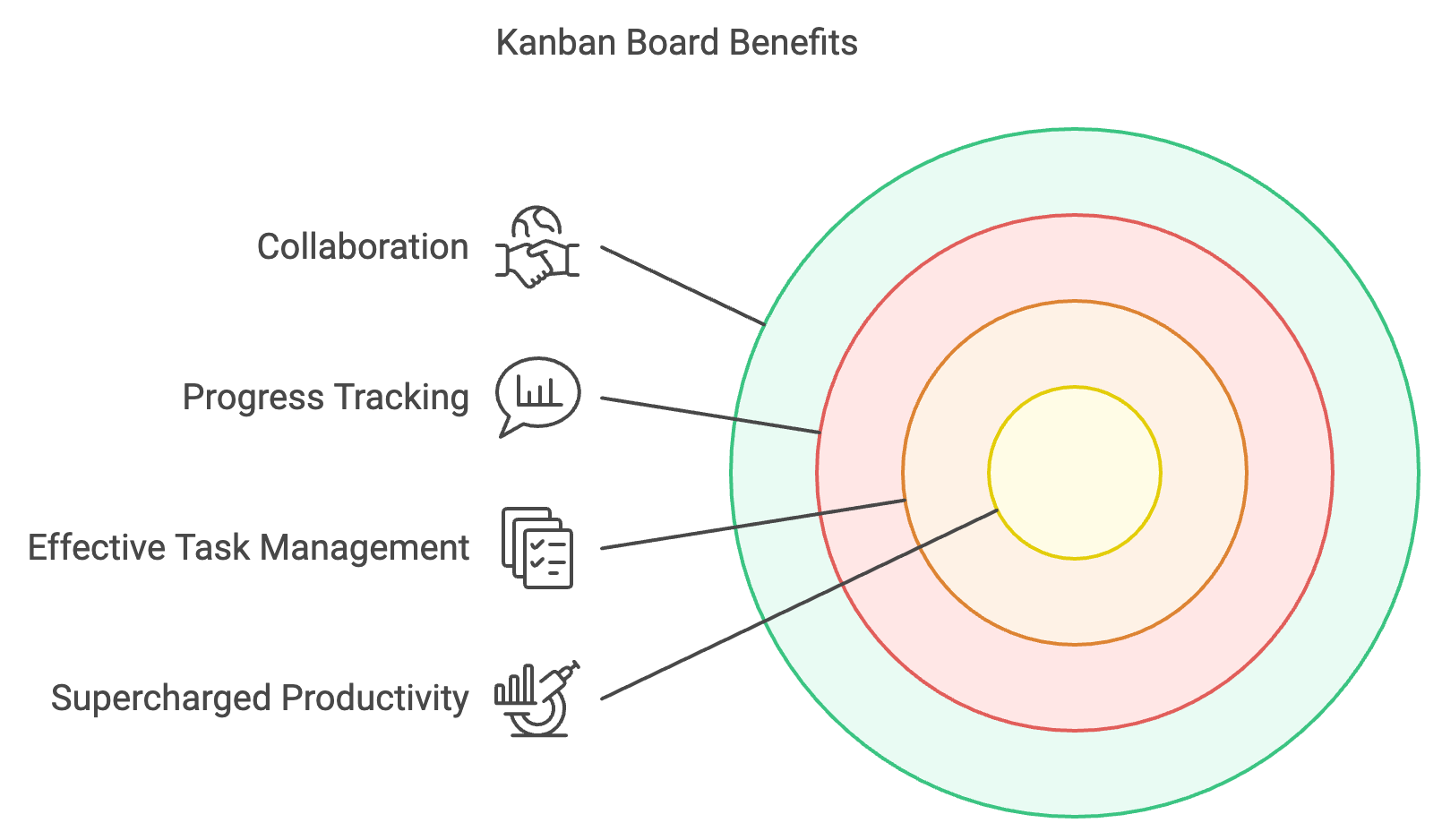
What are the key components of a Kanban board?
The key components of a Kanban board are task cards, columns for each stage of the process, and swimlanes for organizing different categories. Embrace these elements to enhance your workflow and boost productivity!
How can I choose the right free Kanban tool for my team?
Choosing the right free Kanban tool means prioritizing user-friendliness, customization, and integration possibilities to boost your team’s productivity. Take the time to explore and find the one that fits your needs best!
What are some popular free Kanban tools?
Check out RingTheBell, Trello, Miro, Microsoft Planner, KanbanFlow, and MeisterTask; these popular free Kanban tools can help you boost your productivity and manage tasks effectively!
How can I maintain and maximize the efficiency of my Kanban board?
To maximize the efficiency of your Kanban board, regularly update it, limit work in progress, and use swimlanes for better visualization. Embrace automation and metrics analysis to continuously improve your workflow and performance!



